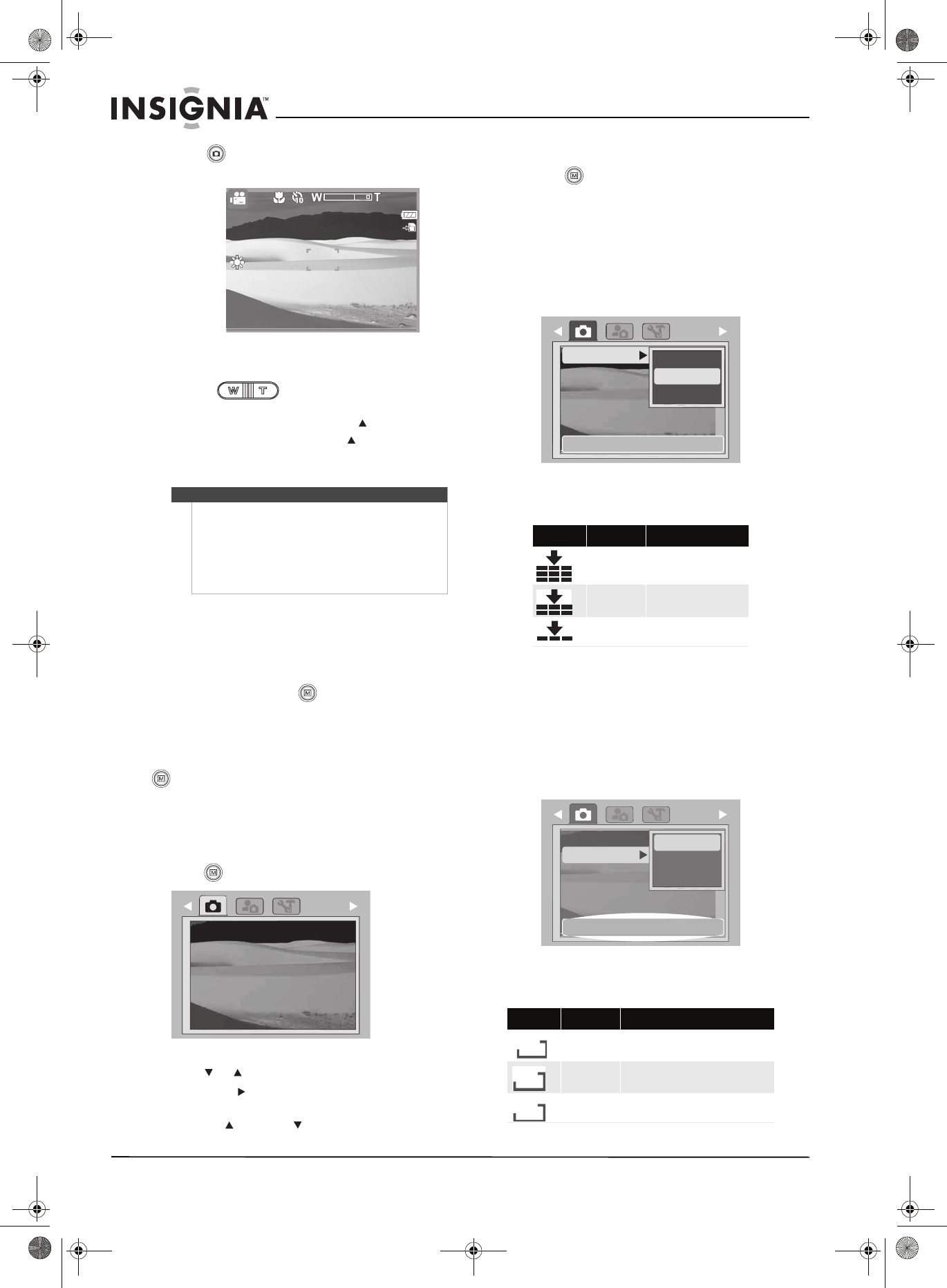
10
Insignia NS-DSC10A and NS-DSC10B 10 Megapixel Digital Cameras
www.insigniaproducts.com
2 Press (record) until the video icon appears
in the upper left of the LCD.
3 Press the shutter button to begin recording.
• Press to zoom in or zoom out an
image.
• To pause a recording, press up .
• To continue recording, press again.
4 To stop recording, press the shutter button
again.
Using the menus
Using the Record menu
If you are in Record mode, you can access the
Record menu by pressing (menu) on your
camera.
When the menu is displayed, use the 4-way
navigation control and the OK/DISP button to
move through menu selections and apply your
desired settings. To close the menu anytime, press
(menu) again.
To use the Record menu:
1 Press POWER to turn your camera on.
2 Press the Record button to ensure the camera is
in Record mode.
3 Press (menu). The Record menu opens.
4 Press or to highlight the option you want.
5 Press right or OK/DISP to open the
sub-menu.
6 Press up or down to change the settings.
7 Press OK/DISP to save the settings.
8 Press (menu) again to close the menu.
Setting picture quality
The quality function lets you adjust the quality
settings of your photos before you capture them.
Quality determines the amount of compression
applied to your photos. More compression results
in a less detailed image. However, the higher the
quality, the more memory space is required to store
a single image.
The table below shows the available quality
settings for still images.
Setting picture resolution
The resolution function is used to set the resolution
before you capture an image. Changing the
resolution affects the number of images that can be
stored in your memory card. The higher the
resolution, the more memory space is required.
High resolution images are ideal for printing and
other applications.
The table below shows the available resolution
settings.
Note
• When the maximum capacity for a single video
has been reached, press the shutter button
again to continue recording.
• The camera will automatically stop recording
when the memory capacity is full.
• When recording videos, audio recording mutes
during zoom operations.
0
0
2
2
:
:
0
0
3
3
:
:
0
0
4
4
x4.0
Movie icon
Qualit
y
Resolution
ISO
Color Balance
Stabilizer
Fine
High
Auto
Sunny
Off
Icon Item Compression rate
Super fine 4x compression
Fine 8x compression
Normal 12x compression
Icon Item Image size
High 3648 x 2736 (10 megapixels)
Medium 3072 x 2304 (7 megapixels)
Low 2048 x 1536 (3 megapixels)
FineFine
HighHigh
AuAuttoo
Quality
Resolution
ISO
Color Balance
Sunny
Stabilizer Of
f
Highe
r
quality & fewe
r
pictu
r
es o
r
Super Fine
Fine
Normal
FineFine
HighHigh
AuAuttoo
Quality
Resolution
ISO
Color Balance
Sunny
Stabilizer Of
f
Sets image detail (3M
P
,7MP&10MP)
High
Medium
Low
10M
7M
3M
NS-DSC10A-10B_09-0323_MAN_V2.book Page 10 Monday, April 27, 2009 8:42 AM


















