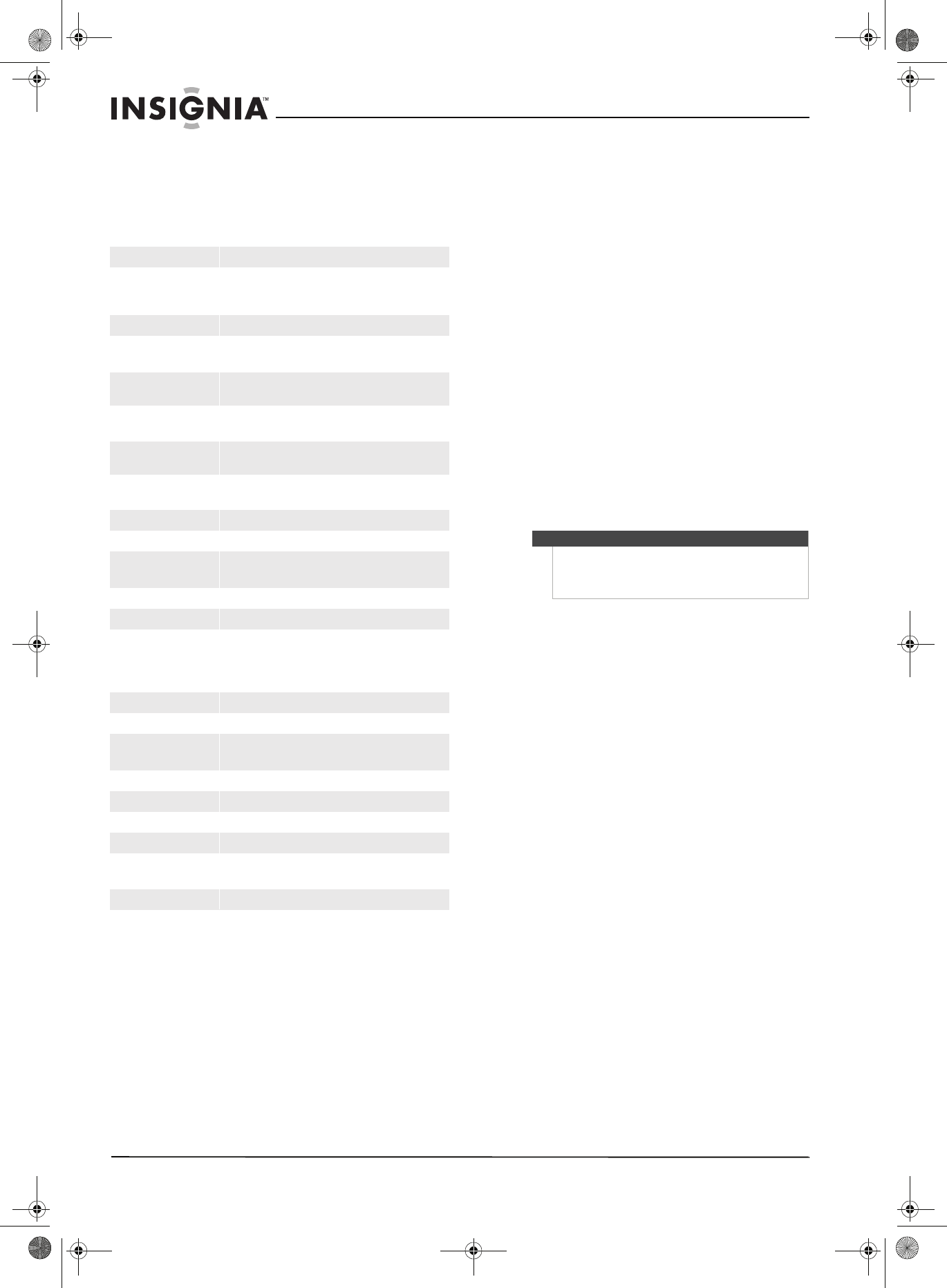
18
Insignia NS-DSC10A and NS-DSC10B 10 Megapixel Digital Cameras
www.insigniaproducts.com
Specifications
Specifications are subject to change without notice.
Specifications subject to change without notice.
Appendix
Understanding folder and file names
Your digital camera automatically creates a
directory of folders in the internal memory or
memory card. It uses these folders to organize still
images, movie clips, and other information.
Folder structure
All images and video can be found in the main
DCIM folder. Subfolder names begin with a
three-digit number, followed by “DICAM.” If new
files are created, a new folder named in sequence
will be made automatically.
File naming
File names begin with “DSCI,” and are followed by a
four-digit number that increases sequentially. File
numbering starts from 0001 when a new folder is
created.
If the highest folder number is 999 and the highest
file number exceeds 9999, the camera displays the
warning message “Folder cannot be created.” If this
occurs, delete unwanted photos and videos, or
replace the memory card.
Legal notices
FCC Part 15
This device complies with Part 15 of the FCC Rules. Operation of
this product is subject to the following two conditions: (1) this
device may not cause harmful interference, and (2) this device
must accept any interference received, including interference
that may cause undesired operation.
This equipment has been tested and found to comply within the
limits for a class B digital device, pursuant to Part 15 of the FCC
Rules. These limits are designed to provide reasonable
protection against harmful interference in a residential
installation. This equipment generates, uses, and can radiate
radio frequency energy and, if not installed and used in
accordance with the instructions, may cause harmful
interference to radio communications. However, there is no
guarantee that interference will not occur in a particular
installation. If this equipment does cause harmful interference to
radio or television reception, which can be determined by
turning the equipment off and on, the user is encouraged to try
to correct the interference by one or more of the following
measures:
• Reorient or relocate the receiving antenna.
• Increase the separation between the equipment and
receiver.
• Connect the equipment into an outlet on a circuit different
from that to which the receiver is connected.
• Consult the dealer or an experienced technician for help.
FCC warning
Changes or modifications not expressly approved by the party
responsible for compliance with the FCC Rules could void the
user’s authority to operate this equipment.
Canada ICES-003 statement
This Class B digital apparatus complies with Canadian ICES-003.
Sensor 10 Megapixels
Type 1/2.3
LCD monitor 2.5-inch color LCD
Focus range Normal: 15.75 in. (0.4 m) ~ infinity
Macro: (W) 5.9 in.~ 1.97 ft. (0.15 m ~0.6 m)
(T) 15.75 in.~ 1.97 ft. (0.4 m~0.6 m)
Aperture f/2.8 (W) / f/5.2 (T)
Shutter Mechanical and electronic shutter
8~1/2000 seconds
Lens Focal length: f/6.2 (W)~18.6 mm (T), 3X optical zoom, 4X
digital zoom
File format Still Image: EXIF 2.2-compatible JPEG
Video: AVI (MJPEG)
Resolution (still image) 10 Megapixels (3648 x 2736), 7 Megapixels (3072 × 2304),
3 Megapixels (2048 × 1536)
Sensitivity Auto, ISO 100, ISO 200, ISO 400, ISO 800, ISO 1600, ISO 3200
Low/Mid/High: 100 / 400 / 1600
Color balance Auto, Sunny, Cloudy, Tungsten, Fluorescent
Exposure compensation -2EV to +2EV in 1/3 steps, auto exposure
Exposure control Metering: Multi-fixed
Face recognition AE and AF
Self-timer 10 seconds or Off
Flash Auto, Red eye Reduction, Fill Flash, Forced On, Forced Off
Storage Internal memory: 32 MB
Available capacity for photo/video storage: Approx. 20 MB
External memory: SD card (up to 4 GB), SDHC card (up to
16 GB)
OSD language English, French, Spanish
Interface USB cable
Power supply 2 AA batteries (Alkaline/NiMH/Lithium)
Level: Full/Half/Low
Operating temperature 32°F to 104°F (0°C to 40°C)
Operating humidity 0% to 90%
Microphone Built-in
Speaker Built-in
Dimensions 1 × 2.44 × 3.66 inches
(2.55 × 6.2 × 9.3 cm)
Weight Approx. .30 lb. (140 g) (without batteries)
Note
Do not change the folder and file names on the
memory card using your computer. If you do, you
may be unable to play back your files using the
digital camera.
NS-DSC10A-10B_09-0323_MAN_V2.book Page 18 Monday, April 27, 2009 8:42 AM


















