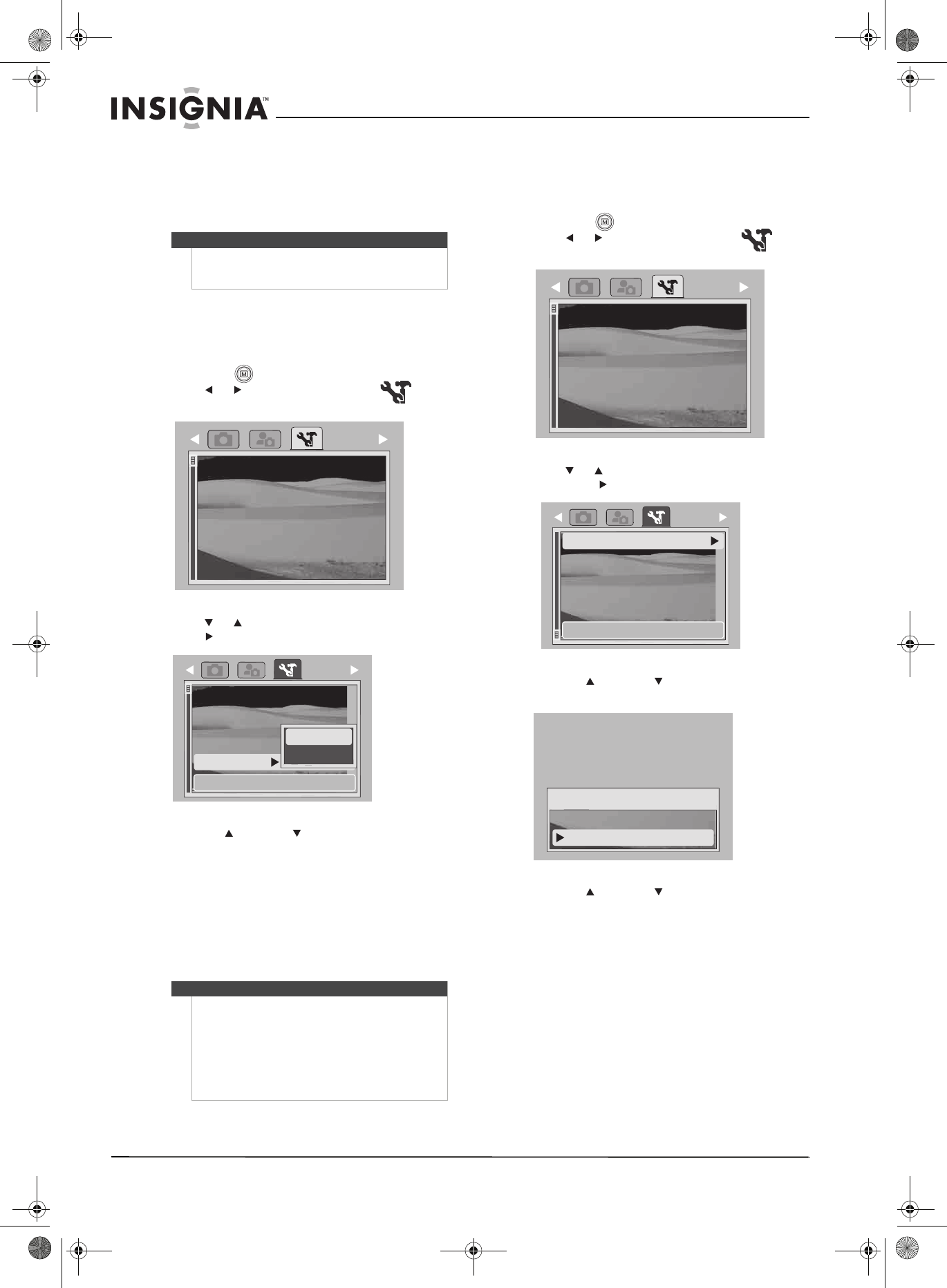
16
Insignia NS-DSC10A and NS-DSC10B 10 Megapixel Digital Cameras
www.insigniaproducts.com
Enabling help text
When the Help Text function is enabled, text will
scroll at the bottom of the screen when menu items
are highlighted. This text provides information
about the item highlighted.
To enable help text:
1 Press POWER to turn your camera on.
2 If your camera is not in Record mode, switch it to
Record mode by pressing the Record button,
then press (menu). The Record menu opens.
3 Press or to select the Tools icon . The
Tools menu opens.
4 Press or to highlight Help Text, then press
right or OK/DISP to select it.
5 Press up or down to select On or Off, then
press OK/DISP.
Resetting your camera to factory default settings
Use this function to reset the camera to its original
factory settings. The following settings cannot be
reset:
• Date and time
• Language
• Battery type
To reset your camera to factory default settings:
1 Press POWER to turn your camera on.
2 If your camera is not in Record mode, switch it to
Record mode by pressing the Record button,
then press (menu). The Record menu opens.
3 Press or to select the Tools icon . The
Tools menu opens.
4 Press or to highlight Factory Reset, then
press right or OK/DISP to select it.
5 Press up or down to select Ye s, then press
OK/DISP. A confirmation box opens.
6 Press up or down to select Ye s, then press
OK/DISP. A "completed" confirmation message
will briefly display when the operation is
complete.
Note
Help text settings can only be changed when Simple
mode is turned off. Follow the instructions on page 5
to turn Simple mode off.
Notes
• Your camera can only be reset to its original
factory settings when Simple mode is turned
off. Please follow the instructions on page 5 to
turn Simple mode off.
• Resetting your camera to its original factory
settings will not erase photos or videos stored in
the camera's internal memory or on a memory
card, if inserted.
Erase Pictures
Copy to card
Language
Battery Type
Help Text
English
Alkaline
On
En
g
Englis
h
lis
h
AlkalineAlka
Erase All Pictures
Copy to card
Language
Battery Type
Help Text
On
Off
Erase Pictures
Copy to card
Language
Battery Type
Help Text
English
Alkaline
On
Factor
y
Reset
This will set all camera settings
Factor
y
Reset
Yes
Cancel
NS-DSC10A-10B_09-0323_MAN_V2.book Page 16 Monday, April 27, 2009 8:42 AM


















