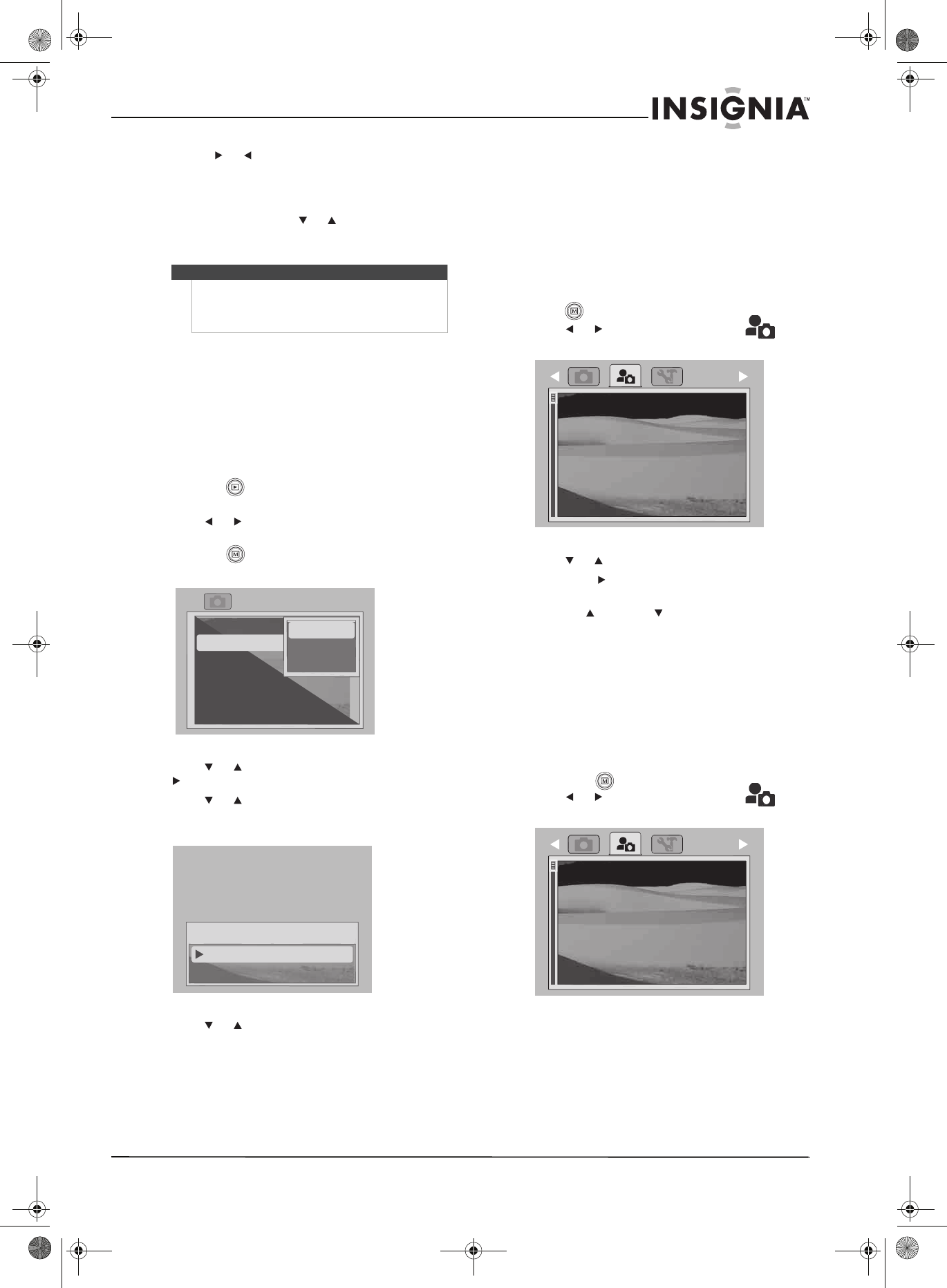
13
Insignia NS-DSC10A and NS-DSC10B 10 Megapixel Digital Cameras
www.insigniaproducts.com
• Press or to continue scrolling through
your files to select files to delete, or select
Cancel to return to Playback mode.
- OR -
7 If you select All, press or to select Yes , then
press OK/DISP. A confirmation message is
displayed indicating that no images are stored.
Copying images or videos to a memory card
To copy images or videos to a memory card:
1 If no memory card has been inserted into your
camera, power your camera off and insert a
memory card according to the instructions on
page 4.
2 Press POWER to turn your camera on in Record
mode.
3 Press the (playback) button to switch to
Playback mode.
4 Press or to cycle through the available
images and videos.
5 Press the (menu) button to open the
Playback menu.
6 Press or to select Copy to card, then press
or OK/DISP.
7 Press or to select Single (the current file
being viewed) or All (all files), then press
OK/DISP. A confirmation box opens.
8 Press or to select Ye s, then press OK/DISP.
A confirmation message is displayed, and then
the copy dialogue is displayed again.
9 Press the Menu button to go back to Playback
mode.
Using the
Setup
and
To ol s
menus
Using the Setup menu
To use the Setup menu (general):
1 Press POWER to turn your camera on in Record
mode.
2 Press (menu). The Record menu opens.
3 Press or to select the Setup icon . The
Setup menu opens.
4 Press or to highlight the option you want.
5 Press right or OK/DISP to select the option or
open the sub-menu.
6 Press up or down to change the settings.
7 Press OK/DISP to save the settings.
Turning sounds on or off
Use the Setup menu to enable or disable sound
indicators.
To turn sounds on or off:
1 Press POWER to turn your camera on.
2 If your camera is not in Record mode, switch it to
Record mode by pressing the Record button,
then press (menu). The Record menu opens.
3 Press or to select the Setup icon . The
Setup menu opens.
Caution
The Erase All function formats the entire memory
card. This will erase all files on the memory card, not
just the photos and videos you have taken with this
camera.
urre
s
esErase All Pictu
Copy to card
Single
All
Cancel
Cop
y
this?
Yes
Cancel
Sounds
Quick View
Date Stamp
Date & Time
Power Save
On
On
Off
On
Set
Sounds
Quick View
Date Stamp
Date & Time
Power Save
On
On
Off
On
Set
NS-DSC10A-10B_09-0323_MAN_V2.book Page 13 Monday, April 27, 2009 8:42 AM


















