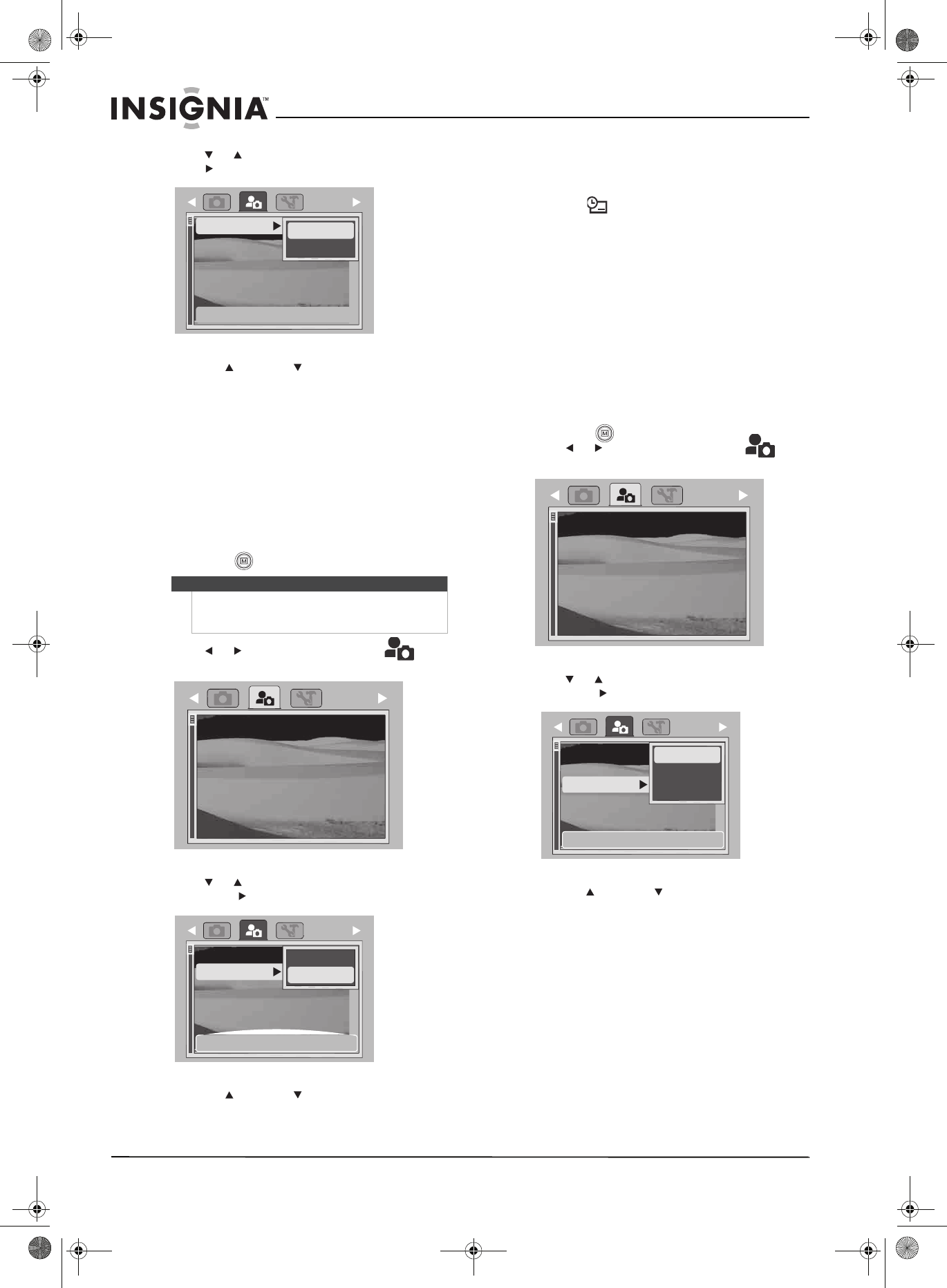
14
Insignia NS-DSC10A and NS-DSC10B 10 Megapixel Digital Cameras
www.insigniaproducts.com
4 Press or to highlight Sounds, then press
right or OK/DISP to select it.
5 Press up or down to select On or Off.
6 Press OK/DISP to save the settings.
Setting Quick View
The Quick View function lets you view a captured
image right after shooting it. If Quick View is On, the
camera will display the captured image for one
second on the LCD monitor.
To turn Quick View on or off:
1 Press POWER to turn your camera on.
2 If your camera is not in Record mode, switch it to
Record mode by pressing the Record button,
then press (menu). The Record menu opens.
3 Press or to select the Setup icon . The
Setup menu opens.
4 Press or to highlight Quick View, then
press right or OK/DISP to select it.
5 Press up or down to select On or Off.
6 Press OK/DISP to save the settings.
Setting the date stamp
The Date Stamp function lets you add the recorded
date and time to your photos. When this function is
enabled, the icon is displayed on the LCD.
The recording date and time are based on your
camera's clock settings. Once the date and time are
stamped on a photo, they can no longer be edited
or deleted. The following also applies:
• Available for still images only.
• If the date stamp is enabled, digital zoom is
automatically turned off.
• In vertical or rotated images, the date and
time on your photos still appears horizontally.
To set the date stamp:
1 Press POWER to turn your camera on.
2 If your camera is not in Record mode, switch it to
Record mode by pressing the Record button,
then press (menu). The Record menu opens.
3 Press or to select the Setup icon . The
Setup menu opens.
4 Press or to highlight Date Stamp, then
press right or OK/DISP to select it.
5 Press up or down to select Date, Date &
Time,
or Off.
6 Press OK/DISP to save the settings.
Setting power save
The Power Save function automatically turns off the
camera after being idle for a specified time to save
power. Available settings are:
• On—Turns off the power after being idle for 2
minutes.
• Off—Turns off the power after being idle for
10 minutes.
To set power save:
1 Press POWER to turn your camera on.
Note
Simple mode must be turned off in order to change
Quick View settings. Please follow the instructions on
page 5 to turn Simple mode off.
O
n
On
OnOn
Sounds
Quick View
Date Stamp
Date & Time
Power Save
Of
f
On
T
urn on to acti
v
ate audio feedback
On
Off
Set
Sounds
Quick View
Date Stamp
Date & Time
Power Save
On
On
Off
On
Set
On
OnOn
Sounds
Quick View
Date Stamp Off
Date & Time
Power Save On
Turn on to see captured image
Of
f
On
Set
Sounds
Quick View
Date Stamp
Date & Time
Power Save
On
On
Off
On
Set
On
OnOn
OfOfff
Sounds
Quick View
Date Stamp
Date & Time
Power Save On
Adds imprint of date and time
Of
f
Date
Date &
Set
Time
NS-DSC10A-10B_09-0323_MAN_V2.book Page 14 Monday, April 27, 2009 8:42 AM


















