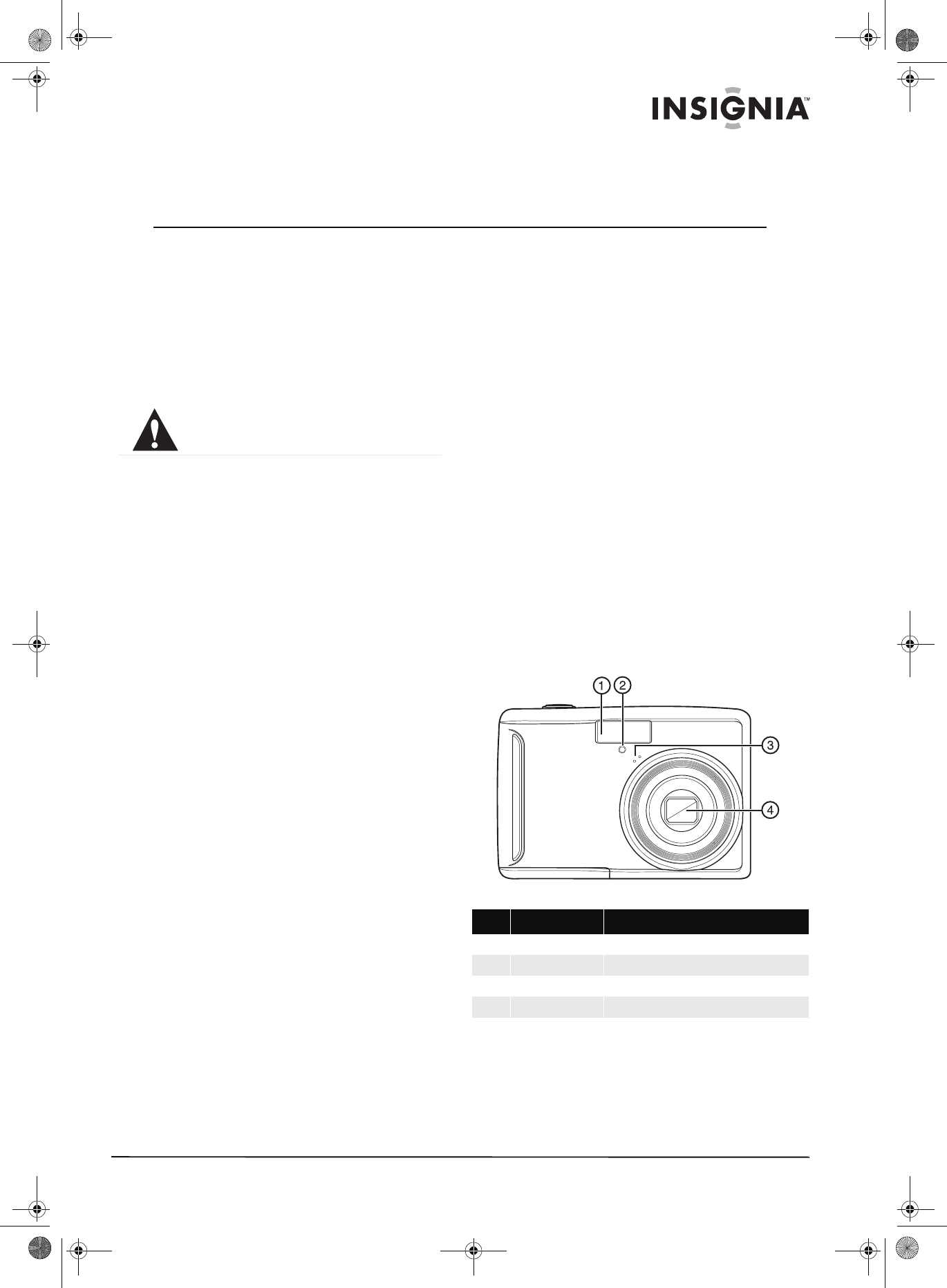
1
www.insigniaproducts.com
Insignia NS-DSC10A and NS-DSC10B
10 Megapixel Digital Cameras
Welcome
Congratulations on your purchase of a high-quality
Insignia product. Your NS-DSC10A or NS-DSC10B is
designed for reliable and trouble-free performance.
Safety information
Before using the camera, please read and
understand the safety precautions described below.
Always make sure that you operate the camera
correctly.
• Do not aim the camera directly into the sun or
other intense light sources that could damage
your eyesight.
• Do not try to open the camera body or attempt to
modify this camera in any way. High-voltage
internal components create the risk of electric
shock when exposed. Maintenance and repairs
should be carried out only by authorized service
providers.
• Do not fire the flash too close to the eyes of
animals or people, especially young children. Eye
damage may result. Remain at least three feet
(one meter) away from infants when using flash.
• Keep the camera away from water and other
liquids. Do not use the camera with wet hands.
Never use the camera in the rain or snow.
Moisture creates the danger of electric shock.
• Keep the camera and its accessories out of the
reach of children and animals to prevent
accidents or damage to the camera.
• If you notice smoke or a strange odor coming
from the camera, turn the power off immediately.
Contact Insignia Customer Service at
1-877-467-4289 for assistance. Never attempt to
repair the camera yourself.
• Use only the recommended power accessories.
Use of power sources not expressly
recommended for this equipment may lead to
overheating, distortion of the equipment, fire,
electrical shock, or other hazards.
• Do not swing the camera around by the strap.
Features
Included
• 10 megapixel digital camera
• 2 AA Alkaline batteries
• Wrist strap
•USB cable
•User Guide CD
•Quick Start Guide
Main features
• 10 megapixel resolution
• 3x optical zoom and 4x digital zoom
•1/2.3 inch image sensor
• 2.5 inch color LCD monitor
• 32MB internal flash memory (about 20 MB
available for photo/video storage)
• Supports SD cards up to 4GB, and SDHC cards up
to 16GB
• Simplified user menus
• Slideshow feature to review your pictures and
video
• USB port to transfer photos and video to your PC
Front
The exclamation point within an equilateral triangle is intended
to alert you to the presence of important operating and
maintenance (servicing) instructions in the literature
accompanying your camera.
# Component Description
1 Flash Lets you take photos in low-light conditions.
2 Self-timer LED Flashes to indicate that the self-timer is activated.
3 Microphone Used for recording audio during video capture.
4 Lens Used for photo/video capture.
NS-DSC10A-10B_09-0323_MAN_V2.book Page 1 Monday, April 27, 2009 8:42 AM


















