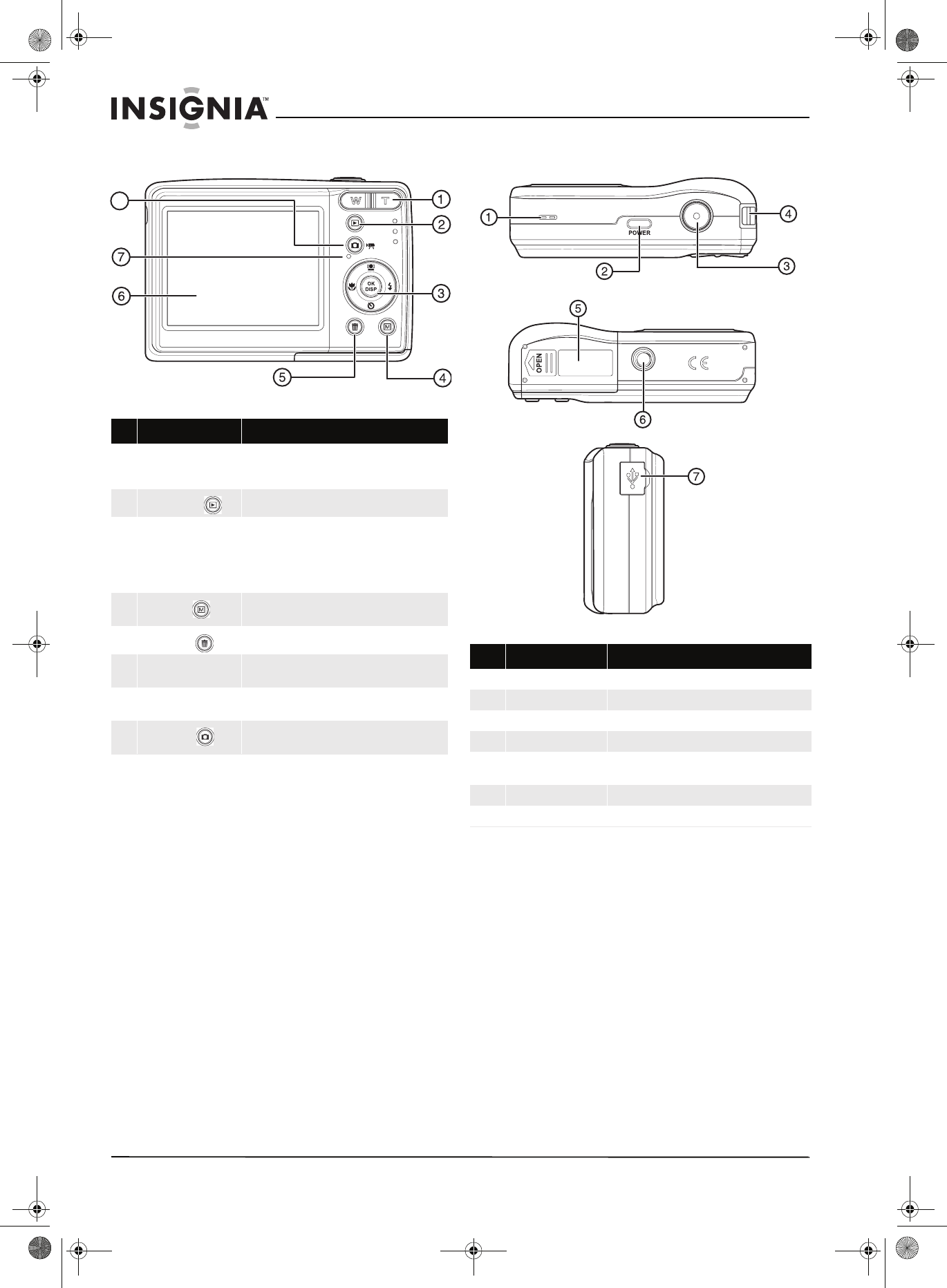
2
Insignia NS-DSC10A and NS-DSC10B 10 Megapixel Digital Cameras
www.insigniaproducts.com
Back Top, bottom and side
# Component Description
1 Zoom button Press T to zoom in on a subject for telephoto
photos/video, or press W to zoom out for wide-angle
photos/video.
2
Playback button
Press to view the photos/video you have taken.
3 OK/DISP and direction
buttons
In RECORD or PLAYBACK mode, press to change the
LCD monitor view.
In menu mode, press to confirm your settings.
Press the direction buttons to navigate the menus
and change settings.
4
Menu button
Press to open the camera menu system to let you
change camera settings.
5
Delete button
Press to delete a photo or video.
6 LCD Use to compose your photos and to view the various
menus.
7 Operation LED Lights green when the camera is on. See “LED and
sound indicators” on page 2.
8
Record button
Press to toggle between recording still images and
videos.
8
# Button Description
1 Speaker Lets you hear audio recorded during video capture.
2 Power button Press to turn on your camera.
3 Shutter button Press to take a photo or capture video.
4 Strap ring Attach the carrying strap (included) to this ring.
5 Battery cover Open to install batteries and an optional memory
card.
6 Tripod socket Use to mount the camera to a tripod.
7 USB jack Lets you connect the camera to a computer.
NS-DSC10A-10B_09-0323_MAN_V2.book Page 2 Monday, April 27, 2009 8:42 AM


















