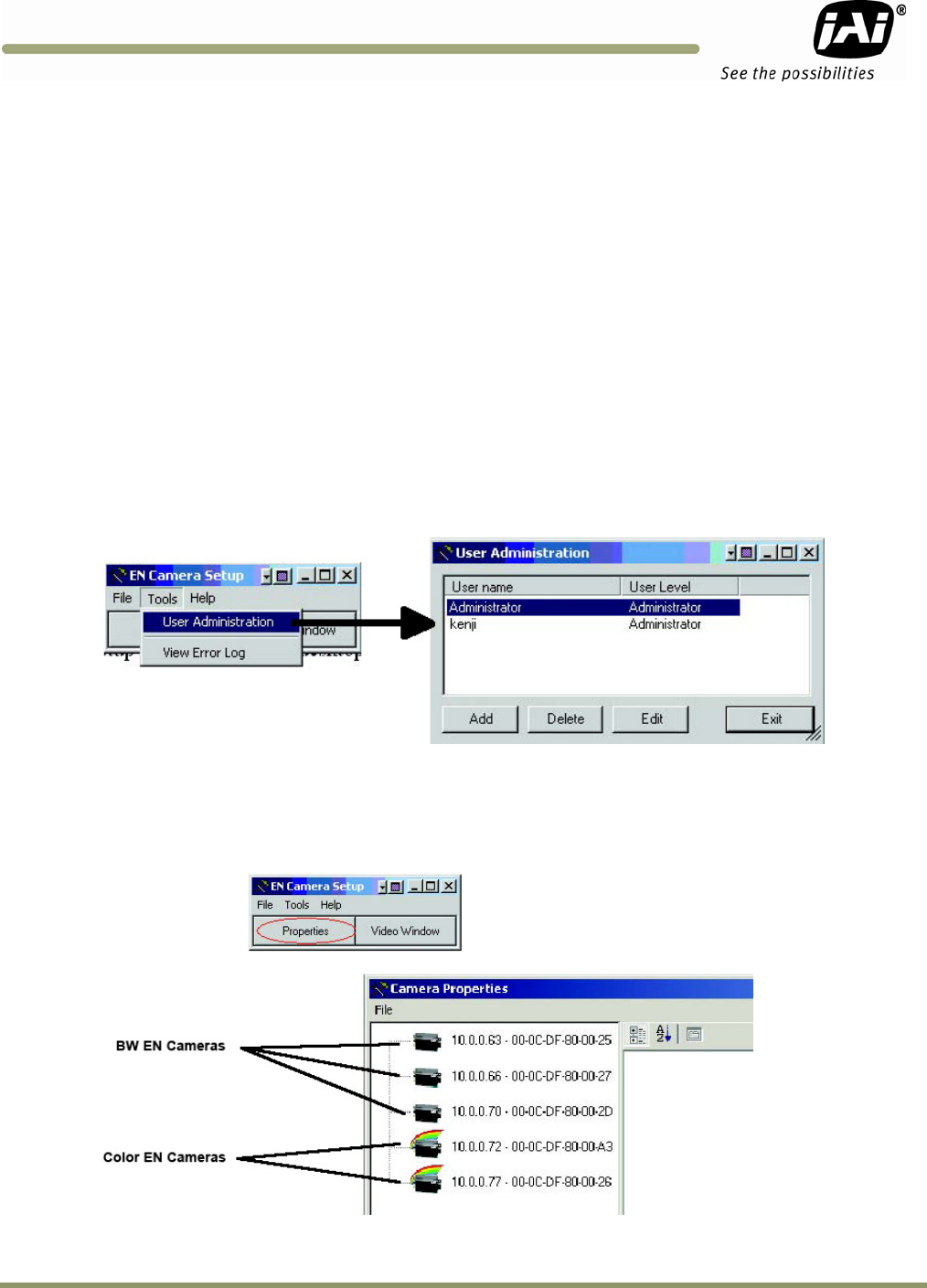
Tutorial 15
EN Camera
Series
3 Tutorial
This section demonstrates typical operations of the EN camera that most applications will require.
This tutorial is intended for first-time users of the EN camera. Go through this section step-by-step
to familiarize yourself with the EN camera’s operations.
3.1 Image Capturing
3.1.1 Start Up the EN Setup Software
Find the “EN Setup” shortcut on your desktop or go to “Start” -> “All Programs” -> “EN Setup” ->
“EN Setup.” Start the “EN Setup” software.
Type the case-sensitive user name “Administrator” and password “Password.”
You can create a new user and password from User Administration option. From the “Tools” menu.
select “User Administration,” as shown in Figure 2 below.
Figure 2. User Administration
Click the “Properties” button to see all the EN cameras the software has located on the network.
3.1.2 Camera Properties
Figure 3. Properties
Click the camera icon on the left side of the window to see all the accessible config/status
registers.


















