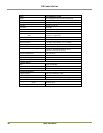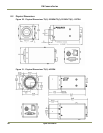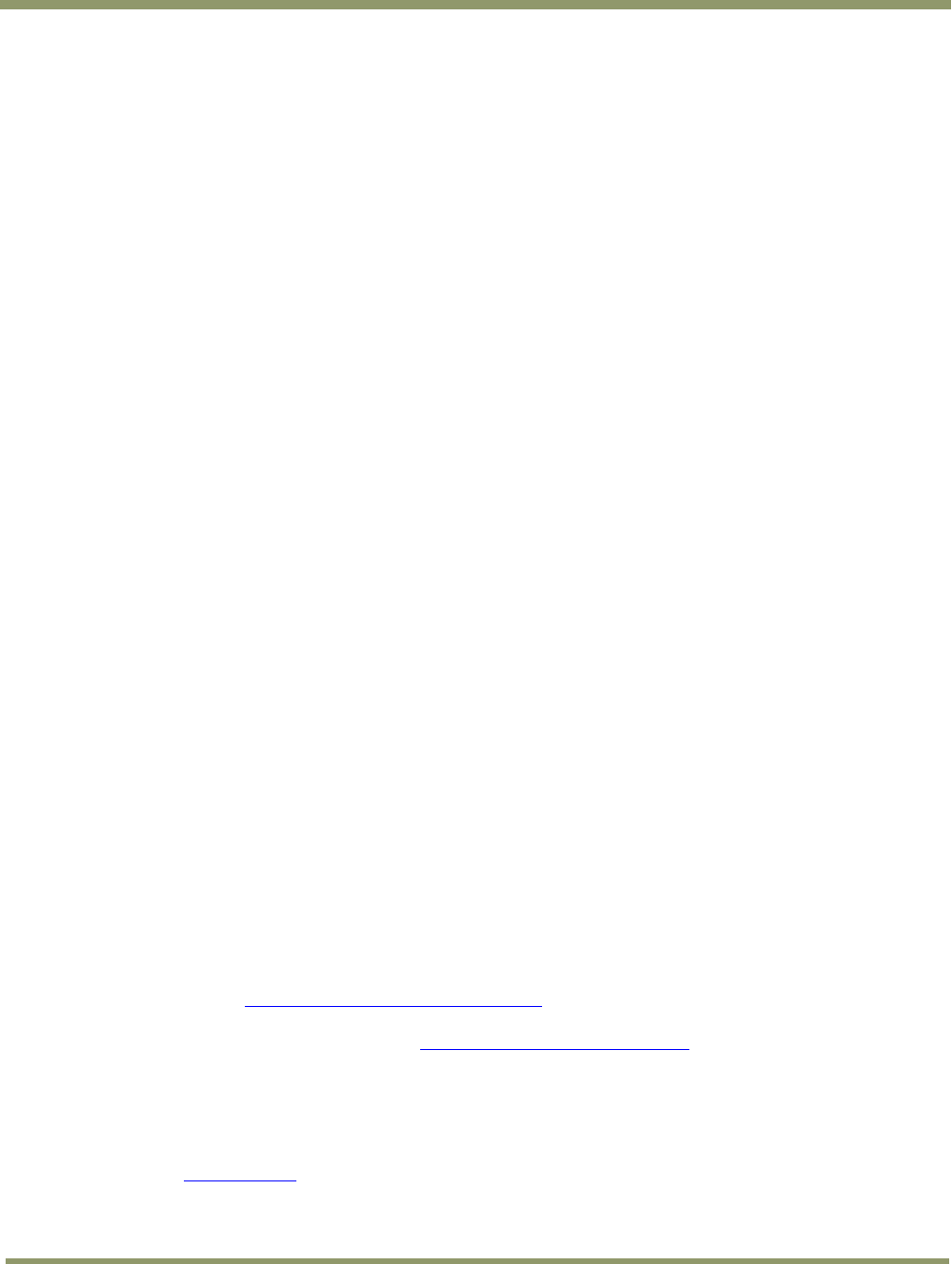
EN Camera Series
56 FAQ and Troubleshooting
7.13 Problem 13: Night Time Image is Too Bright and License Plate is Whited Out or
Saturated
1. Make sure that the light sensor is connected to the EN camera (Set ADR register to Auto).
2. Add ADR A offset to reduce the gain at night time. ADR offset is used only when the night light is
turned on. When ADR A offset is high, the EN camera reduces the system gain and the brightness
of the license plate is reduced. Add only to ADR A offset.
7.14 Problem 14: The Day Time Image is too Bright and Whites Out or Saturates the
License Plate
1. Make sure that the light sensor is connected to the EN camera by setting the ADR register to
Auto.
2. Add the ADR A side gain to reduce the gain at daytime. If B side is facing toward the same
direction as the license plate, apply the ADR B side gain, instead.
3. The factory default setting is 1.00, but it can be changed up to 1.35 to reduce the camera's
system gain. The ADR A and B side gain are used only when the night light is turned off (only in
daytime).
7.15 Problem 15: Flash_Erorr Appears in the Error Register
1. If you use an AC Flash Unit, enter 1 in the config register (address = 42 decimal) so that the
flash status is "Normally High. Goes Low at alarm."
2. If you use DC Flash Unit, enter 2 to config register (address = 42 decimal) so that flash status is
"Normally Low. Goes High at alarm."
3. After changing the register, save the setting to FlashROM.
7.16 Problem 16: Timestamp is Not Set to Current Local Time
1. Use the EN setup software to set local time. In the “Property” window, find the “Real Time
Clock” register. If NTP is OFF, then the displayed time is estimated to drift about 1.5 second per
day.
2. If NTP is ON, then the time is automatically synchronized with the NTP server. However, the
timestamp inside the TIF/JPEG header is UTC in GMT time zone. The viewer’s software will
need to decode the UTC (GMT time zone) to sync appropriately with local time.
7.17 Information and Support Resources
For further information and support:
Phone: (408) 383-0300 (Request ITS technical support when the telephone call is answered.)
Toll-free: (800) 445-5444
Fax: (408) 383-0301
E-mail Americas: solutionssupport.americas@jai.com
E-mail Europe, Middle East, or Africa: solutionssupport.emea@jai.com
Mail: JAI Inc.
ATTN: Traffic Solutions
625 River Oaks Parkway
San Jose, CA 95134
Web Site: www.jai.com