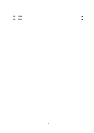4) When the client wants to stop current JPEG transmission, the client disconnects TCP80.
The camera does not accept further API via current TCP that is used for JPEG transmission. To change
parameter, disconnect current TCP to stop the JPEG transmission, connect new TCP, and send API with new
parameter.
2.2. API Format
Structure
Unlike APIs for getting/setting parameters, Accept line is not required. Basic authentication is also not necessary.
Example
GET /api/video?encode=jpeg(1)&framerate=5&server_push=on HTTP/1.1<CRLF>
Host: 192.168.0.2<CRLF><CRLF>
Parameter value is indicated using =. Do not insert space before and after =.
Example framerate=1
Parameters are segmented using &. Do not insert space before and after &.
Example encode=jpeg&framerate=5
There is no need to specify all parameters. Default values will be used for parameters that are not specified.
Parameter Description
encode For specifying compression format with channel number. For example, specify as encode=jpeg(1) to get
JPEG encoded by channel 1. To know compression format of each channel, open Encoder setting page by IE
described in INSTRUCTIONS manual, or issue "encode" API described in later chapter of this document.
framerate For specifying the frame rate. For example, specify as framerate=5 to get at 5 fps. Specify as
framerate=-5 to get at 1/5 fps, or in other words, 1 frame in 5 seconds. Selection range for JPEG is as follows.
30, 15, 10, 7.5, 5, 3, 2, 1, 0, -2, -3, -5, -10, -15, -20, -30, -60
When the parameter is specified as framerate=0, the camera sends 1 frame of JPEG data, and disconnect the
TCP connection.
server_push For specifying streaming structure. For example, specify as server_push=on to get Server Push
GET
API
space
space
HTTP/1.1
0x0D 0x0A 0x0D 0x0A
0x0D 0x0A
Host:
space
IP Address of Camera