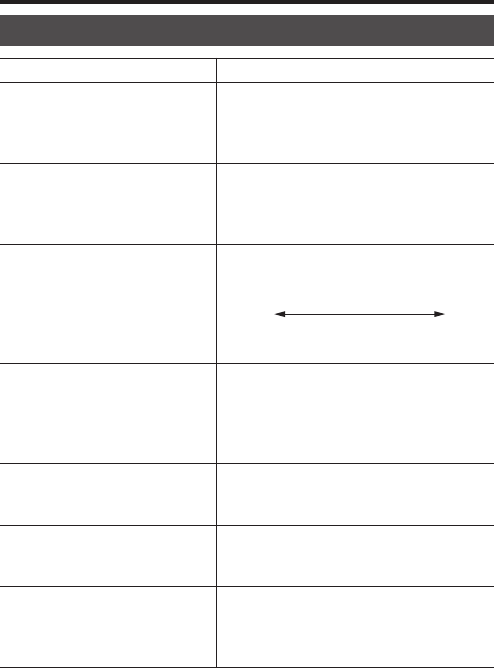
40
Troubleshooting
OTHERS
Symptom Remedy
The operation becomes un-
stable
The auto iris will not operate
There is noise in the screen
or increase in residual im-
ages
The colors of the screen are
not natural
White balance adjusted
automatically/manually
cannot be used
The camera title will not ap-
pear
The vertical phase cannot be
adjusted using the V PHASE
menu item
Drop in voltage of the power supply can
be considered. Check the length and
thickness of the power supply cable.
(੬ Page 17)
Set the VIDEO/DC switch on the side
of unit according to the type of auto iris
lens used.
(੬ Pages 20, 21)
Lower the gain using the AGC MODE
menu item.
ULTRA SUPER HIGH MID LOW OFF
(MAX) (MIN)
Gain
(੬ Page 31)
When using in an environment where
there are changes in the light source,
set the WHITE BALANCE menu item
to ATW.
(੬ Page 33)
Set the WHITE BALANCE menu item
to AWB or MANUAL.
(੬ Page 33)
Set the CAMERA TITLE menu item to
ON.
(੬ Page 36)
When adjusting the vertical phase dur-
ing line lock, set the LL/INT switch on
the back of unit to LL.
(੬ Page 11)


















