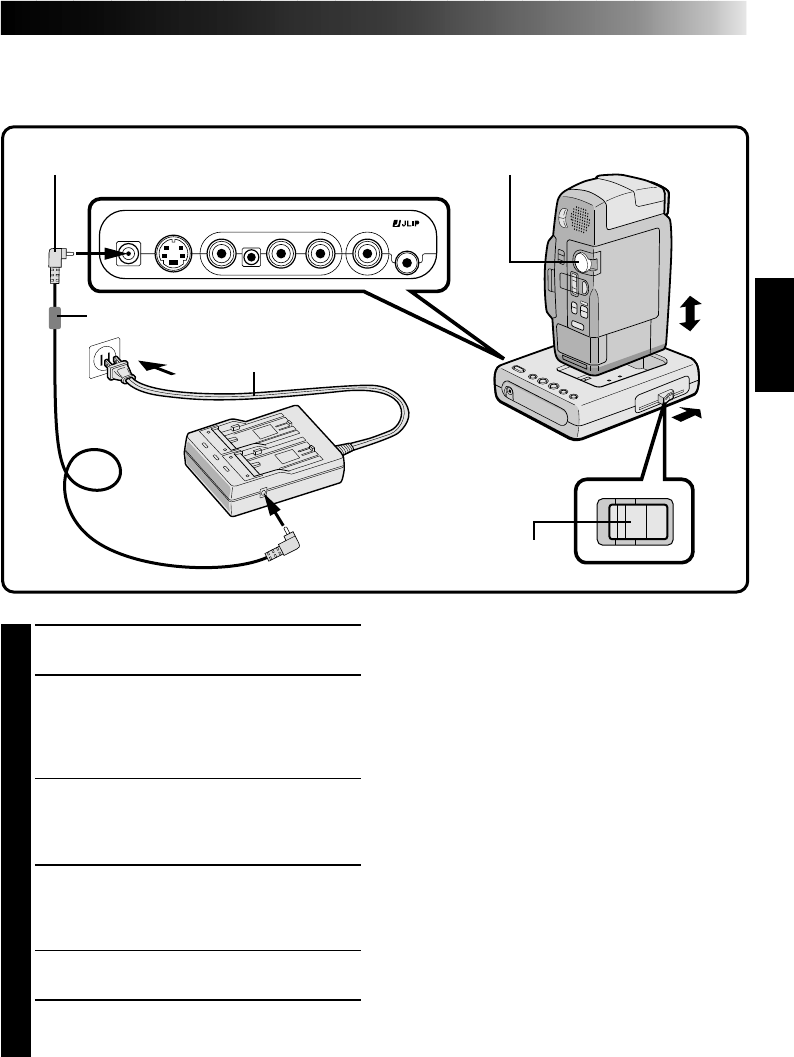
51
Using The Remote Control During Playback
Once the camcorder is attached to the Docking
Station, you can use the RM-V708U remote control
for regular playback, slow motion (approx. 1/10
speed (੬ pg. 53), Playback Zoom (੬ pg. 56), and
P.AE/Effects (੬ pg. 40).
NOTE:
When using the provided DC cord, make sure you
connect the end of the cable with the core filter to
the Docking Station. The core filter improves
performance of equipment.
1
CONFIRM POWER-OFF STATUS
Make sure the camcorder’s power is off.
2
ATTACH AND LOCKS
Press down on the camcorder and slide the
Lock Lever in the direction of the arrow. The
camcorder and the Docking Station are now
securely attached.
•When removing the camcorder, slide the lock
lever in the opposite direction of the arrow
while pressing down the Release button and
lift the camcorder out.
3
SUPPLY POWER
The Docking Station must be powered by the
AC adapter whether the battery is in the
camcorder or not.
•The Docking Station cannot function using
the camcorder’s battery.
4
SELECT MODE
Set the Power Dial to “PLAY”.
Docking Station Attachment
When you attach your camcorder to the Docking Station, you can add many interesting effects during
playback.
To DC input jack Power Dial
AC outlet
Power cord
To DC jack
AC Power
Adapter/Charger
Docking
Station
Lock lever
Release button
Core filter


















