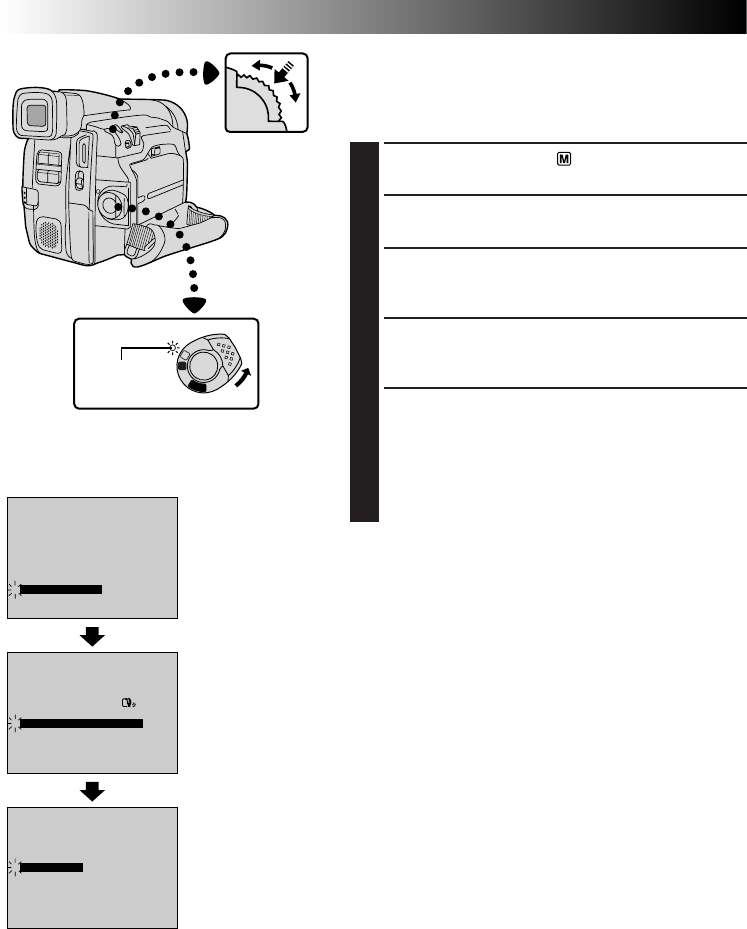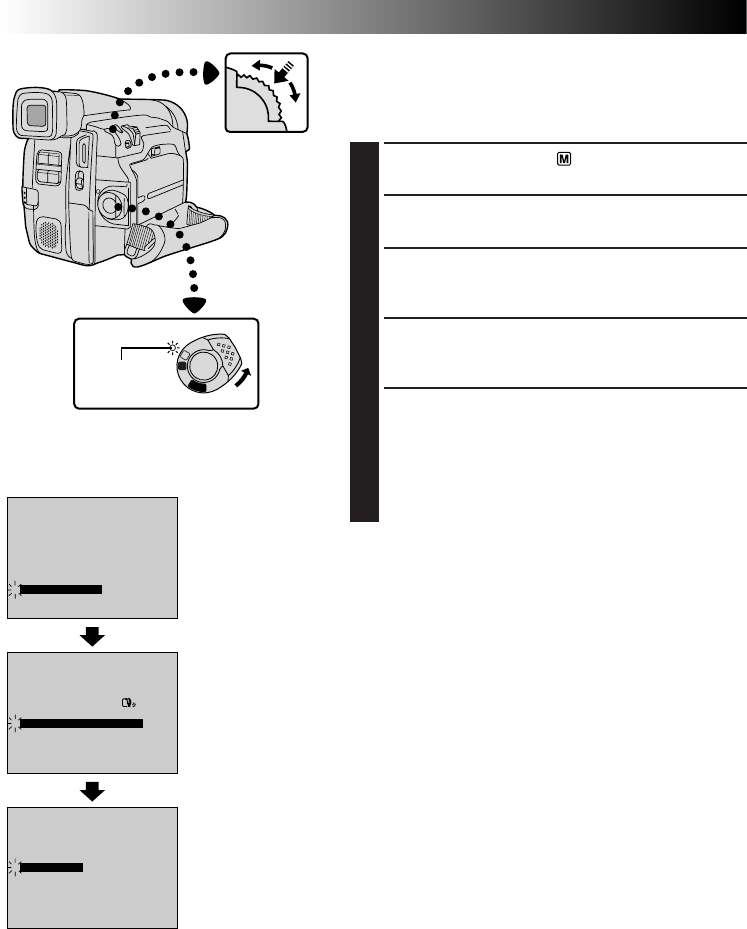
8 EN
0
FOCUS
EXPOSURE AUTO
OFF
OFF
AUTO
AUTO
W. BALANCE
4
FADER
/ WIPE
P. AE
/ EFFECT
END
TO MODE MENU
ON SCREEN OFF
ONDISPLAY
INDICATION ON
4
DATE / TIME
25 . 12 . 99
16 : 40
RETURN
DATE/TIME
A
M
P
L
A
Y
O
F
F
– – – – –
6
– – – – –
REC MODE
WIDE MODE OFF
64X
SP
ZOOM
GAIN UP
DIS
4
TO DATE / TIME MENU
TO SYSTEM MENU
END
ON
AGC
Date/Time Settings
The date/time is recorded onto the tape at all times, but its
display can be turned on or off during playback
(੬ pg. 31).
1
Set the Power Switch to “ ”. The power lamp lights
and the camcorder is turned on.
2
Press MENU/BRIGHT. The Recording Menu appears.
3
Move the highlight bar to “TO MODE MENU” by
rotating MENU/BRIGHT. Press it and the Mode Menu
appears.
4
Move the highlight bar to “TO DATE/TIME MENU”
by rotating MENU/BRIGHT. Press it and the Date/
Time Menu appears.
5
Move the highlight bar to “DATE/TIME” by rotating
MENU/BRIGHT. Press it and “day” is highlighted and
begins blinking.
Rotating MENU/BRIGHT, input the day. Press it.
Repeat to input the month, year, hour and minute.
Press MENU/BRIGHT twice when the highlight bar is
set to “RETURN” to exit.
NOTE:
Even if you select “DATE/TIME”, if the parameter is not
highlighted the camcorder’s internal clock continues to
operate. Once you move the highlight bar to the first date/
time parameter (day), the clock stops. When you finish
setting the minute and press MENU/BRIGHT, the date and
time begin operation from the date and time you just set.
GETTING STARTED
(cont.)
Power lamp
Mode Menu
Display
Date/Time Menu
MENU/BRIGHT
Dial
Power Switch
Recording Menu