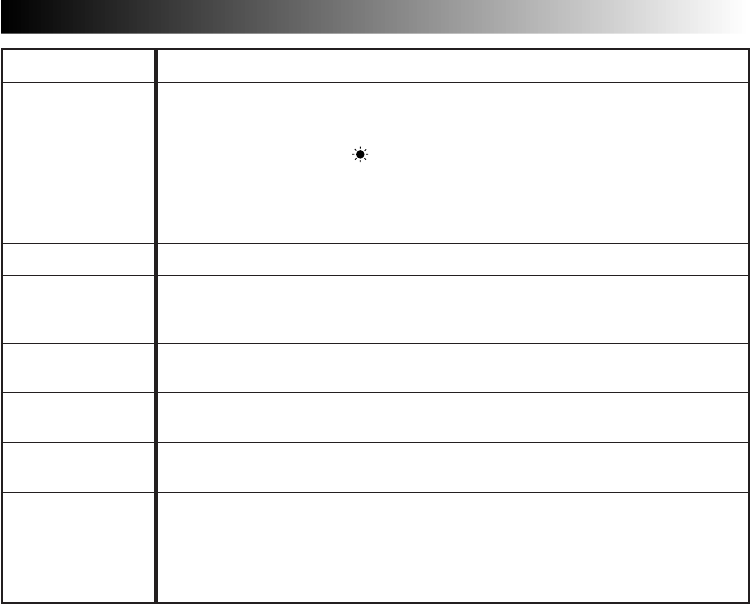
EN 51
Mode Function
Dusk, twilight scenery, fireworks, etc., look more natural and dramatic. The
following happens when Twilight mode is selected (੬ pg. 28, 29):
•Auto gain control is turned off.
•White Balance is set to “
” (FINE day mode), but can also be manually
changed to another mode.
•Auto Focus becomes available only in the range of 10 m (33 ft.) to infinity. To
focus when the subject-to-camera distance is less than 10 m (33 ft.), use manual
focusing (੬ pg. 37).
High shutter speed clearly captures fast-moving action (੬ pg. 28, 29).
The colors of a picture are reversed (੬ pg. 28, 29).
Captures faster action than Sports mode (੬ pg. 28, 29).
Black bars are recorded at the top and bottom of the screen to produce a cinema-
like “wide-screen” effect (੬ pg. 31).
Bright, natural recordings can be taken even in areas with low or poor lighting
(੬ pg. 31).
Once the camcorder is set, the camcorder operator can become part of the scene
in a more natural way adding the final touch to a memorable picture.
•Perform steps 1 through 4 on pg. 40, then press the SNAPSHOT Button as step 5
in place of the Recording Start/Stop Button. When the selected time has elapsed,
a still image is shot automatically (
੬ pg. 40).
Sports
Nega/Posi
(Negative/
Positive)
1/2000 sec. High
Speed Shutter
Wide
Super LoLux
Self-Timer
Twilight


















