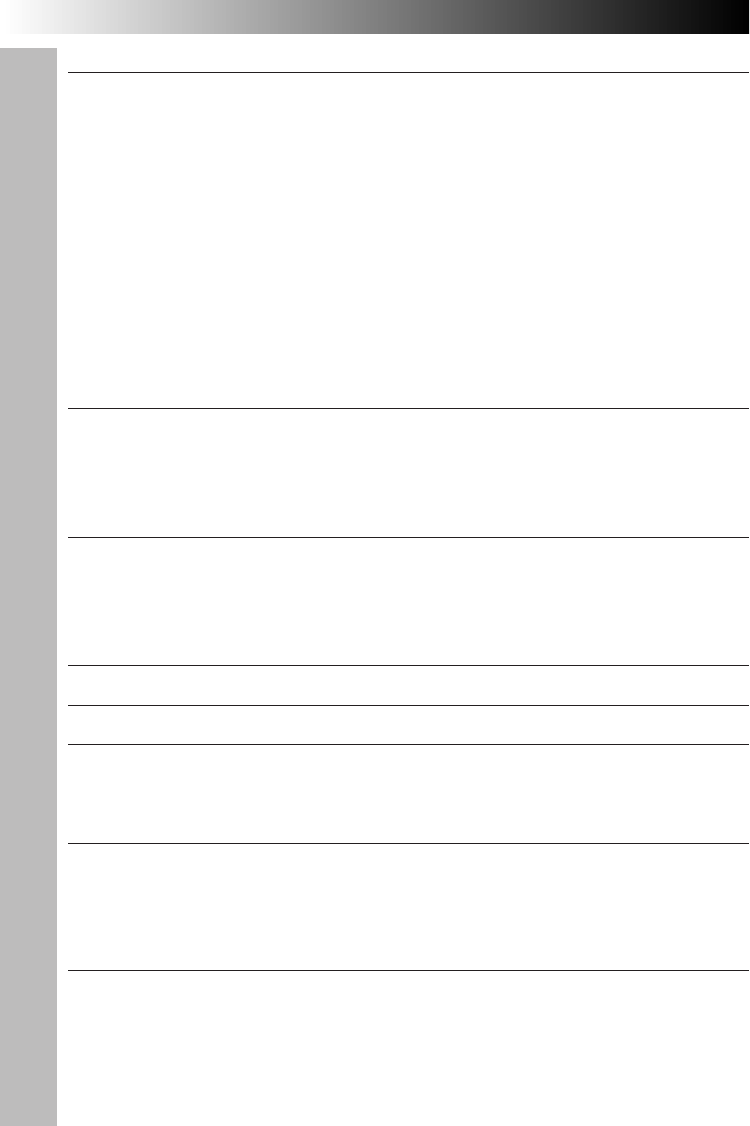
8 EN
CONTENTS
GETTING STARTED
10
Power ..................................................................................... 10
Clock (Lithium) Battery Insertion/Removal .......................................... 12
Date/Time Setting....................................................................... 13
Grip Adjustment ......................................................................... 14
Viewfinder Adjustment ................................................................. 14
Shoulder Strap Attachment ............................................................. 15
Tripod Mounting.......................................................................... 15
Recording Mode Setting ................................................................ 16
Tape Length Setting ..................................................................... 16
Loading/Unloading A Cassette ........................................................ 17
VIDEO RECORDING
18
Basic Recording .......................................................................... 18
Basic Features............................................................................ 22
Advanced Features ...................................................................... 28
VIDEO PLAYBACK
42
Basic Playback ........................................................................... 42
Features................................................................................... 44
Using The Cassette Adapter ............................................................ 45
BASIC CONNECTIONS TO VCR
46
TAPE DUBBING
47
DIGITAL STILL CAMERA (D.S.C.) SHOOTING
48
Basic Shooting............................................................................ 48
Advanced Features ...................................................................... 50
D.S.C. PLAYBACK
55
Basic Playback ........................................................................... 55
Advanced Features ...................................................................... 56
Connection ................................................................................ 63
USING REMOTE CONTROL UNIT
64
Random Assemble Editing .............................................................. 66
Insert Editing ............................................................................. 70
Audio Dubbing............................................................................ 72


















