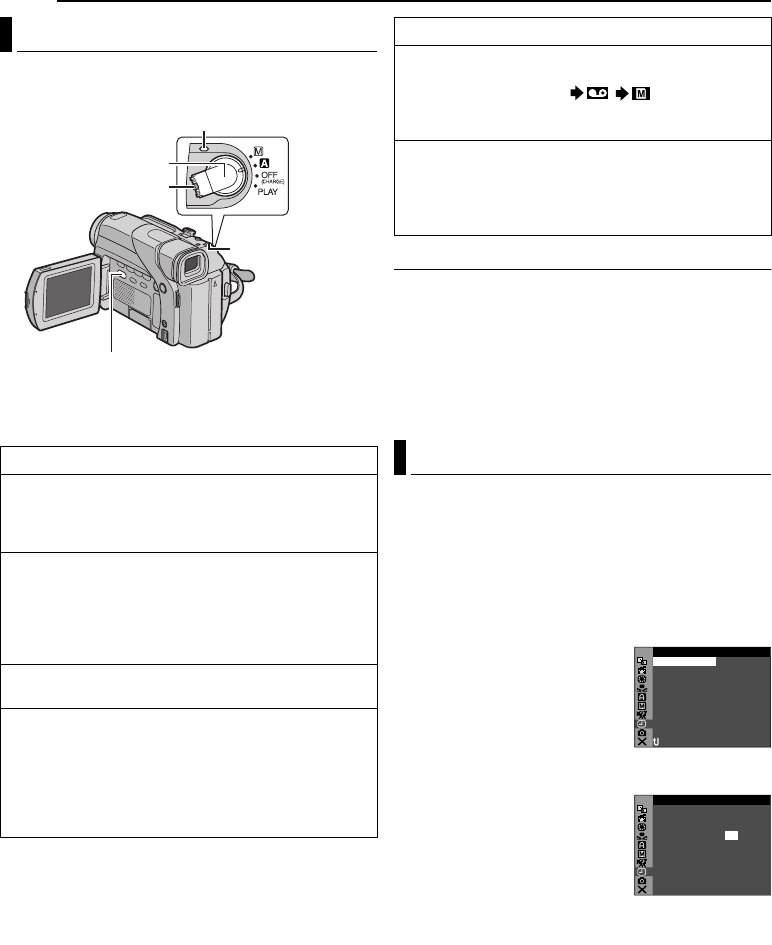
GETTING STARTED
8 EN
MasterPage: Left
To turn on the camcorder, set the Power Switch to any
operation mode except “OFF (CHARGE)” while pressing
down the Lock Button located on the switch.
Choose the appropriate operation mode according to
your preference using the Power Switch and VIDEO/
MEMORY Switch.
Power-Linked Operation
When the Power Switch is set to “A” or “M”, you can also
turn on/off the camcorder by opening/closing the LCD
monitor or pulling out/pushing in the viewfinder.
INFORMATION:
The following explanations in this manual supposes the
use of LCD monitor in your operation. If you want to use
the viewfinder, close the LCD monitor and pull out the
viewfinder fully.
The date/time is recorded onto the tape at all times, but
its display can be turned on or off during playback.
(੬ pg. 24, 28)
1 Set the Power Switch to “M” while pressing down the
Lock Button located on the switch.
2 Open the LCD monitor fully. (੬ pg. 12)
3 Press the MMENU/VOL. Wheel in. The Menu Screen
appears.
4 Rotate the MMENU/VOL.
Wheel to select “n”, and press it.
The CAMERA DISPLAY Menu
appears.
5 Rotate the MMENU/VOL.
Wheel to select “CLOCK ADJ.”,
and press it. The parameter for
“Day” is highlighted.
6 Rotate the MMENU/VOL.
Wheel to input the day, and press
it. Repeat to input the month, year,
hour and minute.
7 Rotate the MMENU/VOL.
Wheel to select “BRETURN”, and
press it twice. The Menu Screen closes.
NOTE:
Even if you select “CLOCK ADJ.”, if the parameter is not
highlighted, the camcorder’s internal clock continues to
operate. Once you move the highlight bar to the first date/
time parameter (day), the clock stops. When you finish
setting the minute and press the MMENU/VOL. Wheel in, the
date and time begin operation from the date and time you
have just set.
Operation Mode
Power Switch Position
A (Full Auto Recording):
Allows you to record using NO special effects or
manual adjustments. Suitable for standard recording.
The “A” indicator appears on the display.
M (Manual Recording):
Allows you to set various recording functions using the
Menus. (੬ pg. 24)
If you want more creative capabilities than Full Auto
Recording, try this mode.
There is no indication on the display.
OFF:
Allows you to switch off the camcorder.
PLAY:
●Allows you to play back a recording on the tape.
●Allows you to display a still image stored in the
memory card or to transfer a still image stored in the
memory card to a PC.
●Allows you to set various playback functions using
the Menus. (੬ pg. 24)
POWER/CHARGE lamp
VIDEO/MEMORY
Power Switch
Lock Button
MMENU/VOL.
VIDEO/MEMORY Switch Position
VIDEO:
Allows you to record on a tape or play back a tape. If
“REC SELECT” is set to “ / ” (੬ pg. 27), still
images are recorded both on the tape and the memory
card.
MEMORY:
●Allows you to record in a memory card or access
data stored in a memory card.
●When the Power Switch is set to “A” or “M”, the
currently selected image size appears.
Date/Time Settings
LC
–
NRETUR
T/D
AUMET –/TI DA E OT
OFDEM – CO TI E
F
20 OK CL C 21.
J AD .
71
LA
D
ASERA CM I
YP
V
. 04
: 30
NCREON S
I
HTBR G
E
NRETUR
OK
CL C 21
J
AD . 71
LA
D
ASERA CM
I Y
P
. 04
: 30
20.
GR-D63EK.book Page 8 Tuesday, December 16, 2003 7:44 PM


















