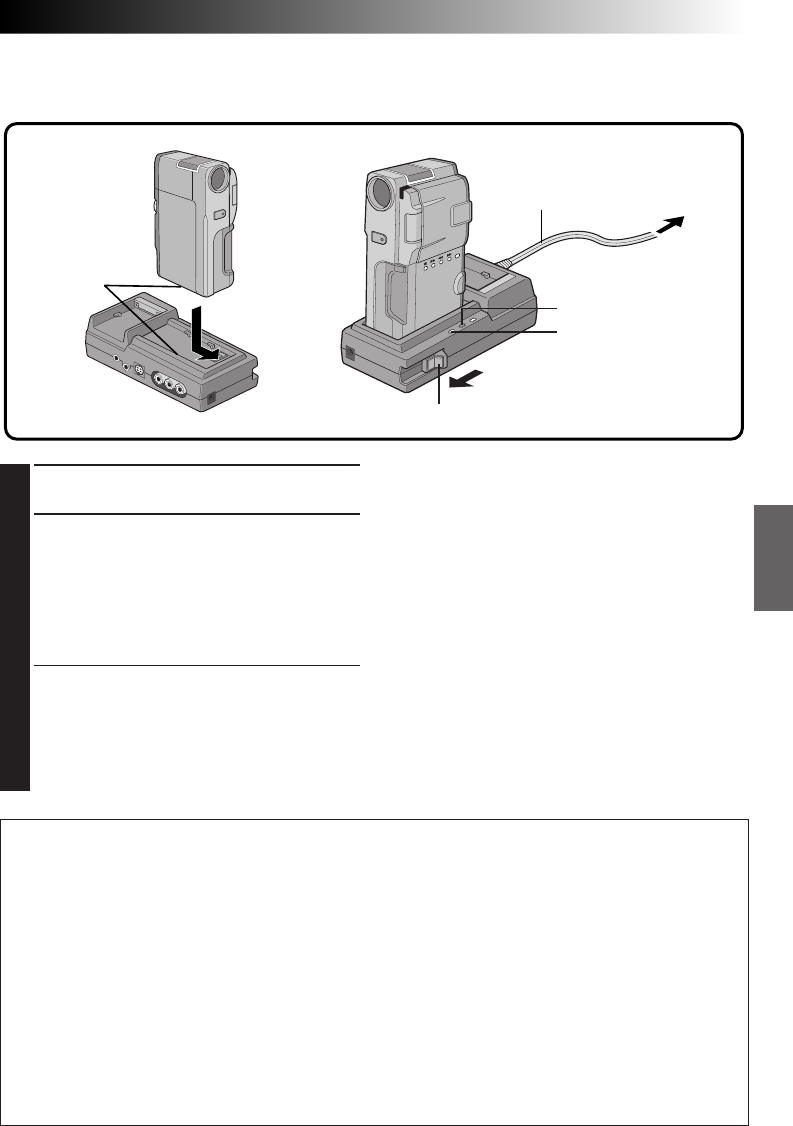
EN 55
VCR/TV Connection (using AC Charger Station)
Attach the camcorder to the AC Charger Station, then connect the AC Charger Station to a TV or VCR
(੬ pg. 56, 57), as described in the following steps.
Power lamp
Lock lever (with the Release button)
1
CONFIRM POWER-OFF STATUS
Make sure the camcorder’s power is off.
2
ATTACH AND LOCK
Align the mark on the camcorder with the one
on the AC Charger Station and slide the
camcorder to the AC Charger Station in the
direction of the arrow. Slide the lock lever on
the AC Charger Station in the direction of the
arrow until it clicks. The camcorder and the
AC Charger Station are now securely attached.
•When removing the camcorder, press the
Release button and slide the lock lever in the
opposite direction of the arrow and detach
the camcorder in the opposite direction of
the arrow.
•The AC Charger Station cannot function
using the camcorder’s battery pack.
NOTE:
Never touch the connector on the bottom of the
camcorder or on the AC Charger Station. If the
pins are damaged, the connectors will become
unusable due to contact failure.
To AC outlet
Mark
Power cord
CAMERA charger
indicator
INFORMATION:
Charging The Camcorder Battery Pack
If you attach the camcorder with the battery installed to the AC Charger Station, you can charge the
battery pack. After doing steps 1 and 2 above, plug the AC Charger Station’s power cord into an AC
outlet. The AC Charger Station’s CAMERA charger indicator starts blinking to indicate that charging has
begun. When it stops blinking but stays on, charging is complete. The charging time for one BN-V607U
battery pack is approx. 100 minutes.
Charging Two Battery Packs
If two battery packs are attached to the AC Charger Station (one attached to the AC Charger Station and
one in the camcorder attached to it), they will be charged in the order that they were attached.
The charging time for two BN-V607U battery packs is approx. 190 minutes.
NOTE:
To charge the battery pack installed in the camcorder, be sure to switch off the camcorder first. If it is
not switched off, charging will not begin.
Lock!


















