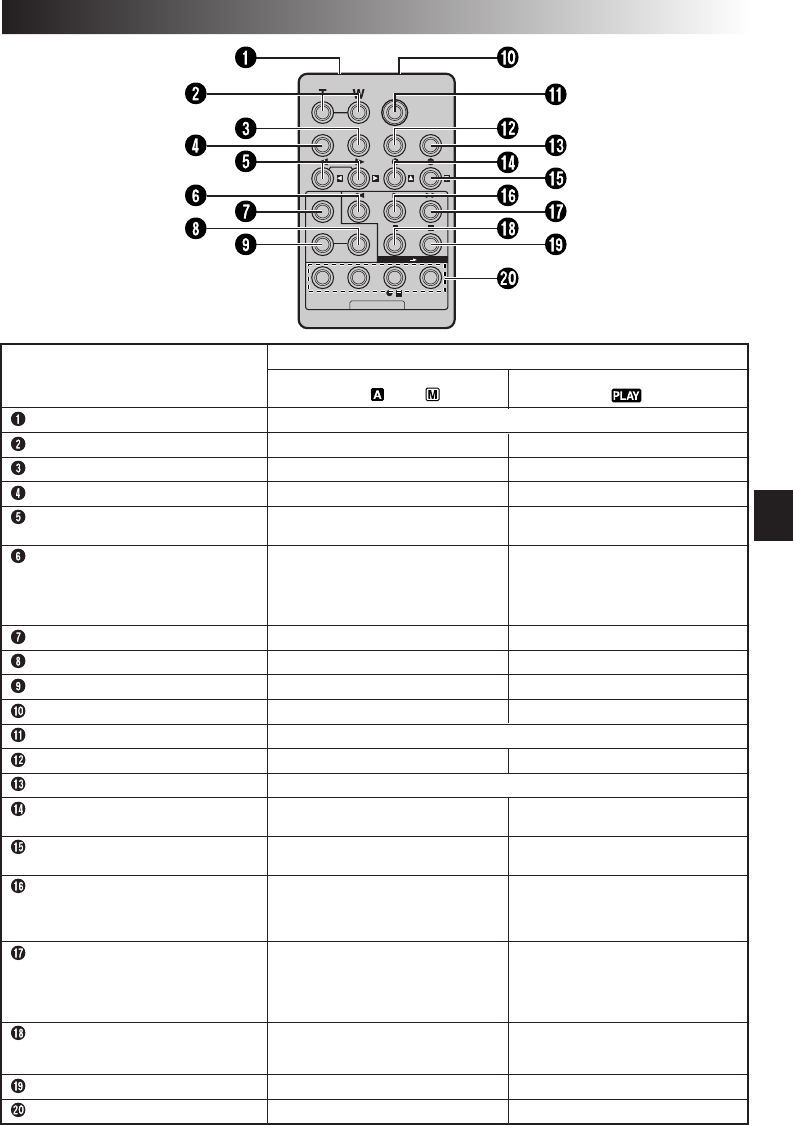
EN63
Buttons
Infrared beam transmitting window
Zoom (T/W) Buttons
DISPLAY Button
SHIFT Button
SLOW Rewind/Forward Buttons
Left/Right Buttons
REW Button
FADE/WIPE Button
EFFECT ON/OFF Button
EFFECT Button
PAUSE IN Connector
START/STOP Button
MBR SET Button
SNAPSHOT Button
Up Button
INSERT Button
Down Button
A. DUB Button
PLAY Button
FF Button
STOP Button
PAUSE Button
R.A.EDIT Buttons
Functions
With the camcorder’s Power
Switch set to “ ” or “ ”.
Transmits the beam signal.
Zoom in/out (੬ pg. 19)
—
—
—
—
—
—
—
—
—
Functions the same as the Recording Start/Stop Button on the camcorder.
—
Functions the same as SNAPSHOT on the camcorder.
—
—
—
—
—
—
—
—
—
With the camcorder’s Power
Switch set to “
”.
Zoom in/out (੬ pg. 64)
੬ pg. 23, 57, 70
੬ pg. 64, 69
੬ pg. 64
੬ pg. 64
•Rewind/Reverse Shuttle Search
on a tape (੬ pg. 21)
•Displays previous file in a
memory card (GR-DVX88/DVX77
only) (੬ pg. 28)
੬ pg. 71
੬ pg. 65
੬ pg. 65
੬ pg. 70
੬ pg. 69
੬ pg. 64
੬ pg. 68
੬ pg. 64
੬ pg. 66
•Starts Playback of a tape (੬ pg. 21)
•Starts Auto Playback of a memory
card (GR-DVX88/DVX77 only)
(੬ pg. 28)
•Forward/Forward Shuttle Search
on a tape (੬ pg. 21)
•Displays next file in a
memory card (GR-DVX88/DVX77
only) (੬ pg. 28)
•Stops the tape (੬ pg. 21)
•Stops Auto Playback (GR-DVX88/
DVX77 only) (੬ pg. 28)
Pauses the tape (੬ pg. 64)
੬ pg. 69 – 73


















