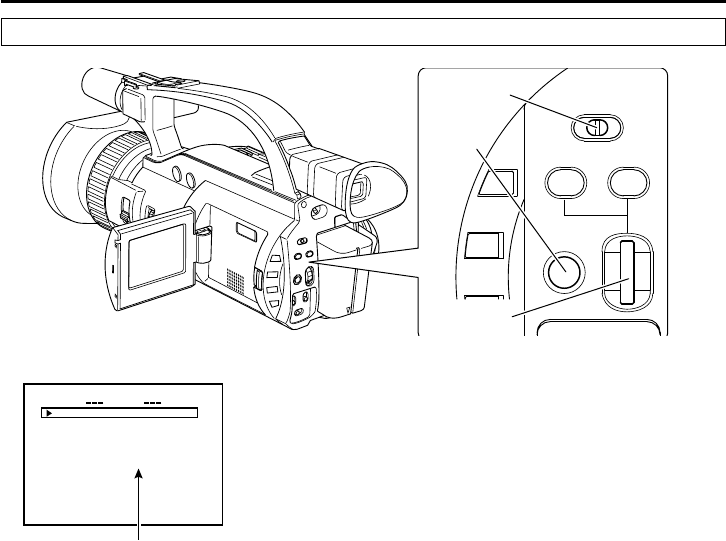
E-48
How to Select Either MANUAL or AUTO Shooting Mode
MODE
CAM-B
VTR
SHUTTER
MENU
GAIN
CAM-A
Indication of set
position of the
MODE switch
MODE
switch
MENU
button
SELECT
dial
MODE
MENU
M
ALA
1
0
NU
S
Y
STEM
S
ET ..
E
A
RPHON
E
LVELE
D
I
SPLAY
S
ET. .
C
A
MERA
S
ET[CA -
-
MA.
.
O
P
ERAT
I
O
N[CA
M
.A].
C
L
OCK/
T
C
..
M
E
NU A
L
LR
E
SET
C
ELANC
E
X
IT
]
TOP MENU screen
● When the MODE item is set to
MANUAL, the position of the
MODE switch (“CAM-A” or
“CAM-B”) is indicated after the
CAMERA SET and
OPERATION SET items.
The settings are valid for the
position indicated for the MODE
switch.
●When the MODE item is set to
AUTO, the OPERATION SET
items are not displayed.
The position of the MODE switch
(“CAM-A” or “CAM-B”) is indicated
after the CAMERA SET item.
1.
Set the MODE switch to the “CAM-A” or “CAM-B” position.
2.
Press the MENU button to display the TOP MENU screen.
3.
Rotate the SELECT dial to align the cursor (f) with the MODE
item, and then press the SELECT dial.
● The MODE item setting area is seen blinking, and settings
can now be changed.
4.
Rotate the SELECT dial to set to AUTO or MANUAL.
AUTO : Auto shooting mode
MANUAL : Manual shooting mode
5.
Press the SELECT dial.
● The setting area stops blinking and the setting is confirmed
and entered.
6.
Rotate the SELECT dial to align the cursor (f) with the EXIT
item, and then press the SELECT dial.
● The normal screen returns.
Shooting Mode (Auto/Manual)
Selection (cont’d)
SETTINGS BEFORE
SHOOTING


















