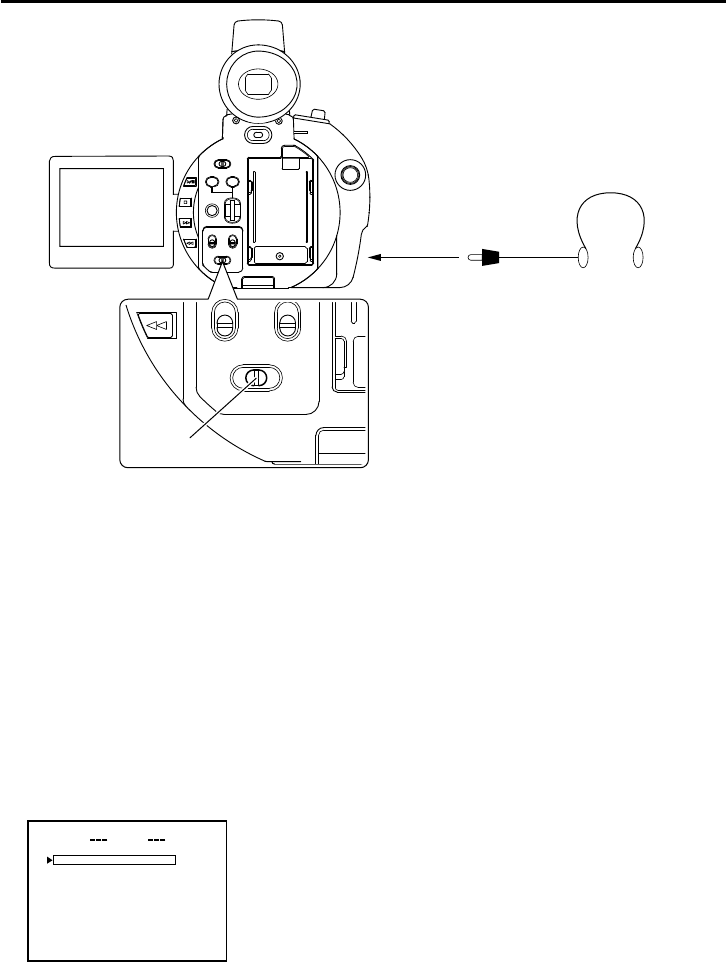
E-51
The audio input in the shooting mode can be monitored through an earphone or headphones connected
to the EARPHONE jack.
The audio monitor output signal is monaural.
* In the shooting mode, sound is not output from the built-in speaker.
Ⅲ Select the audio channel to be monitored using the MONITOR switch.
“CH-1” : The signal input to the CH-1 channel is output.
“MIX” : The sound input to the CH1 and CH2 channels is output mixed.
“CH-2” : The signal input to the CH-2 channel is output.
Ⅲ The volume of the monitored sound cannot be adjusted.
The volume of the monitor sound in the shooting mode is set with the EARPHONE LEVEL item on the
TOP MENU screen. (
☞
See page 90.)
POWER
OFF
ON
MODE
PUSH
CAM-B
VTR
SHUTTER
MENU
AUDIO
MONITOR
MIC1
MIC2
CH-2CH-1
CH-2
MIX
CH-1
GAIN
CAM-A
BAR
AW
FWD
REV
MONITOR
CH-2
MIX
CH-1
MONITOR
switch
EARPHONE jack
Audio Monitor Selection
SETTINGS BEFORE
SHOOTING
TOP MENU screen
MODE
MENU
M
ALA
1
0
NU
S
Y
STEM
S
ET ..
E
A
RPHON
E
LVELE
D
I
SPLAY
S
ET. .
C
A
MERA
S
ET[CA -
-
MA.
.
O
P
ERAT
I
O
N[CA
M
.A].
C
L
OCK/
T
C
..
M
E
NU A
L
LR
E
SET
C
ELANC
E
X
IT
]


















