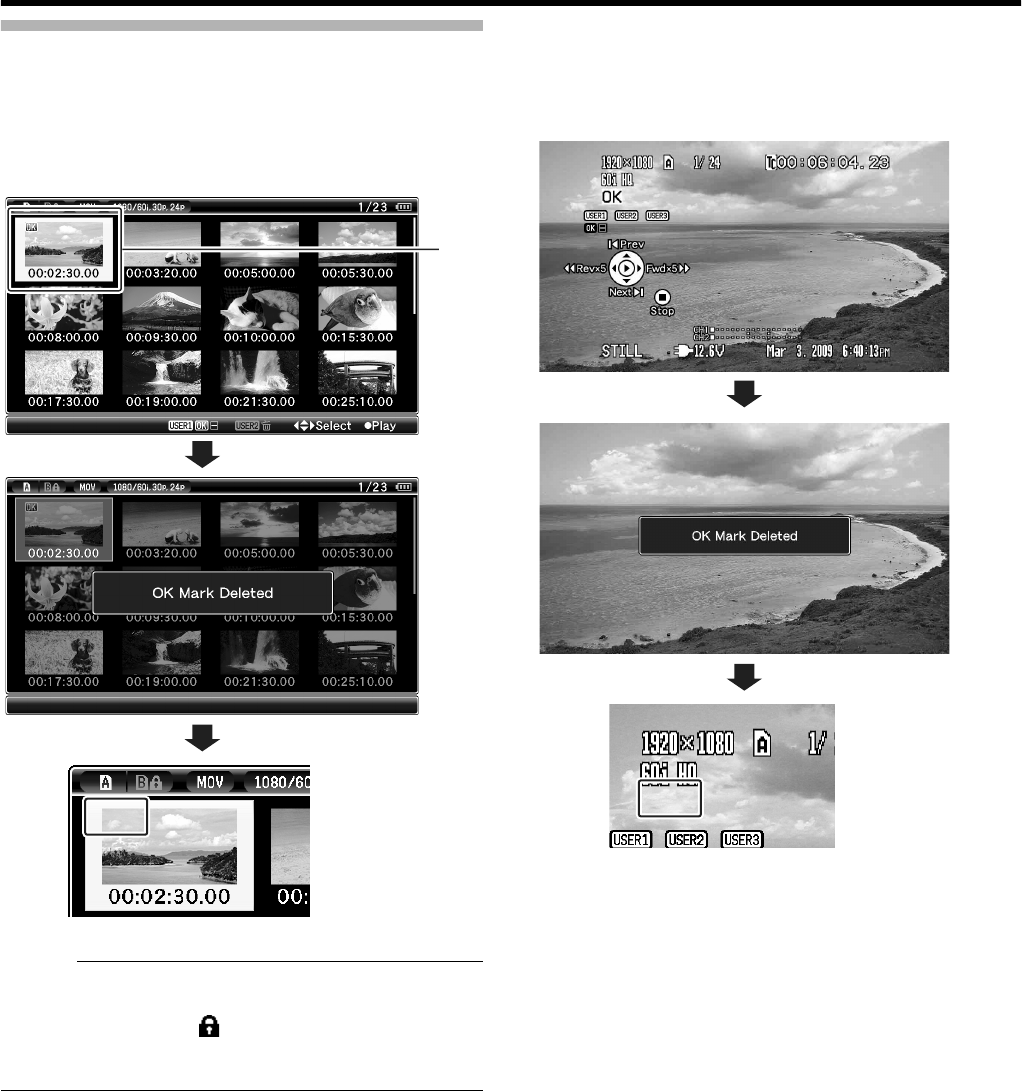
65
Deleting OK Marks
ⅥDuring Thumbnail Screen
1 Select a clip to delete OK mark and press the [USER1]
button.
The OK mark is deleted.
Memo :
●
The [USER1] button is disabled (displayed in gray) and OK
marks cannot be deleted when the write-protect switch of
the SDHC card is set ( is displayed).
●
A
OK Mark Added...
B
/
A
OK Mark Deleted...
B
is displayed when
changing marks and other operations are unavailable.
ⅥDuring Playback or Pause Screen
1 Press the [USER1] button when playing back a clip
appended with OK mark.
The OK mark is deleted.
1


















