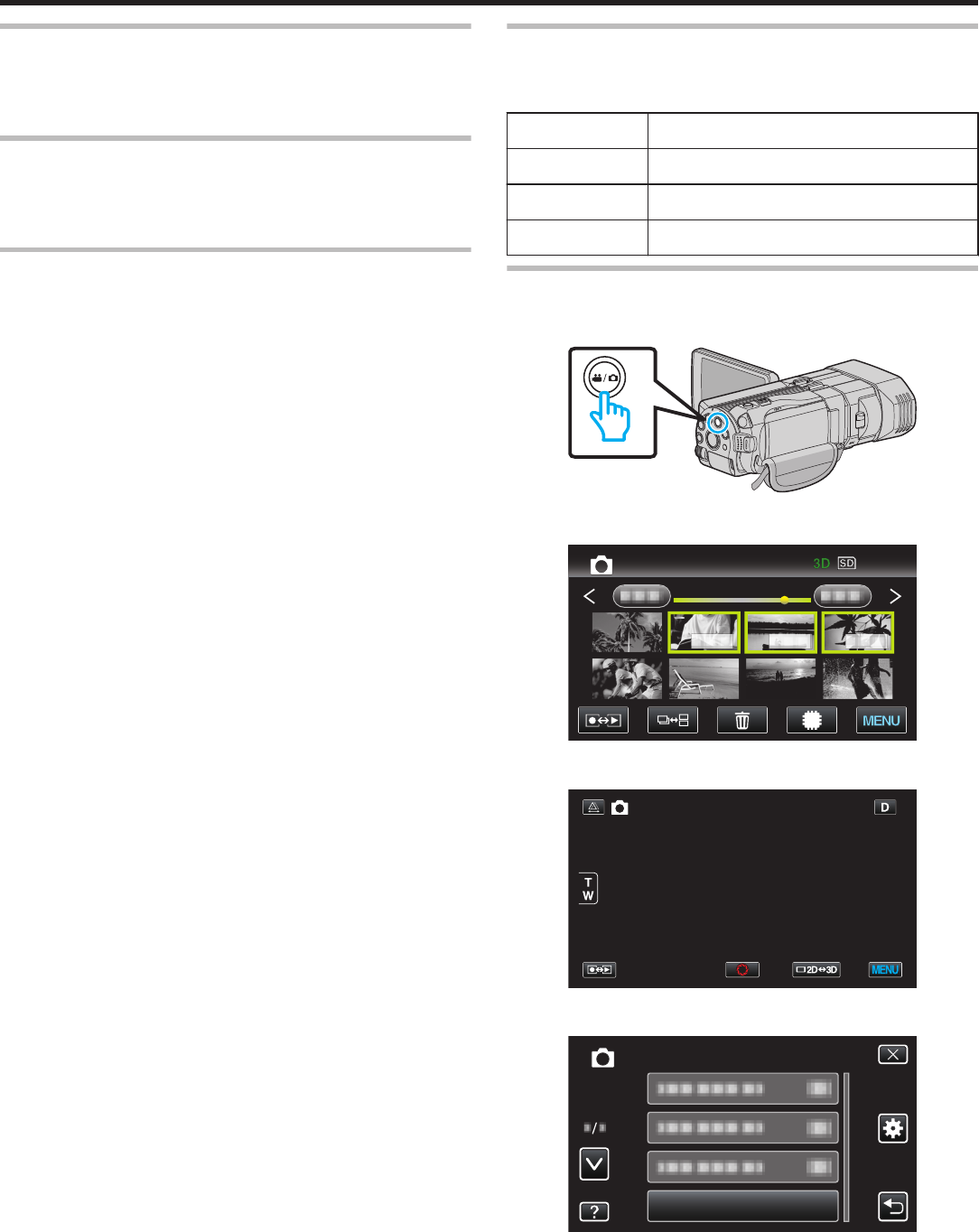
SCENE SELECT
Settings to suit the shooting condition can be selected.
Operating Details
“Scene Selection” (A p. 35)
FOCUS
Focus can be adjusted manually.
Operating Details
“Adjusting Focus Manually” (A p. 36)
FOCUS ASSIST
Focused subject is outlined in color for more precise focus.
Operating Details
“Using Focus Assist” (A p. 37)
FOCUS ASSIST COLOR
Sets the color of the outline of a focused object when Focus
Assist is used.
Setting Details
RED Outlines the focused object in red.
GREEN Outlines the focused object in green.
BLUE Outlines the focused object in blue.
Displaying the Item
1
Select still image mode.
.
2
Tap q to select the recording mode.
.
2011
3
Tap “MENU”.
.
4
Tap “FOCUS ASSIST COLOR”.
.
FOCUS ASSIST COLOR
IMAGE
Menu Settings
100


















