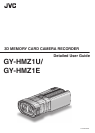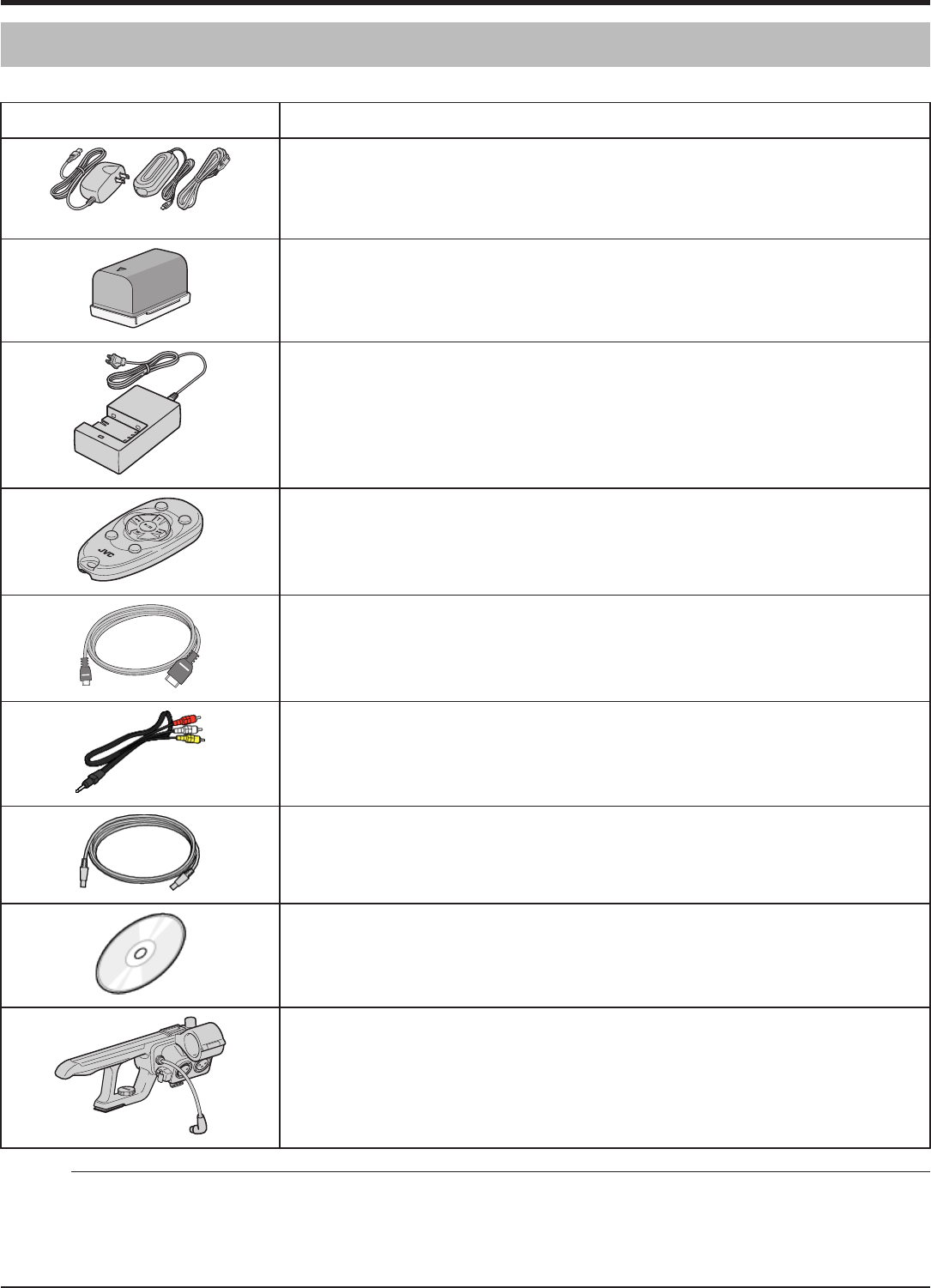
Verifying the Accessories
If any of the items are missing or defective, consult your JVC dealer or the nearest JVC service center.
Illustration Description
.
AC Adapter
AP-V20U/AP-V20M
0
Connects to this unit to charge the battery pack.
It can also be used when recording or playing back videos indoors.
.
Battery Pack
BN-VF823U/BN-VF823E
0
Attaches to this unit to supply power.
.
Battery Charger
AA-VF8
0
Enables the battery pack to be charged without using this unit.
.
INFO
SNAP
SHOT
START
/STOP
INDEX
Remote Control
RM-V760U
0
Operates certain functions from a distance.
.
HDMI Mini Cable
0
Connects this unit to a TV to play back recorded images on the TV in a better quality.
.
AV Cable
0
Connects this unit to a TV to play back recorded images on the TV.
.
USB Cable
(Type A-Mini Type B)
0
Connects this unit to a computer.
.
CD-ROM
0
For installing the provided software on a computer.
.
Audio Unit
0
Enables an external microphone to be attached.
Memo :
SD cards are sold separately.
“Types of Usable SD Card” (A p. 11)
When using the AC adapter/battery charger overseas, please prepare a commercially available converter plug for the country
or region of visit.
“Charging the Battery Pack Overseas” (A p. 19)
Getting Started
6