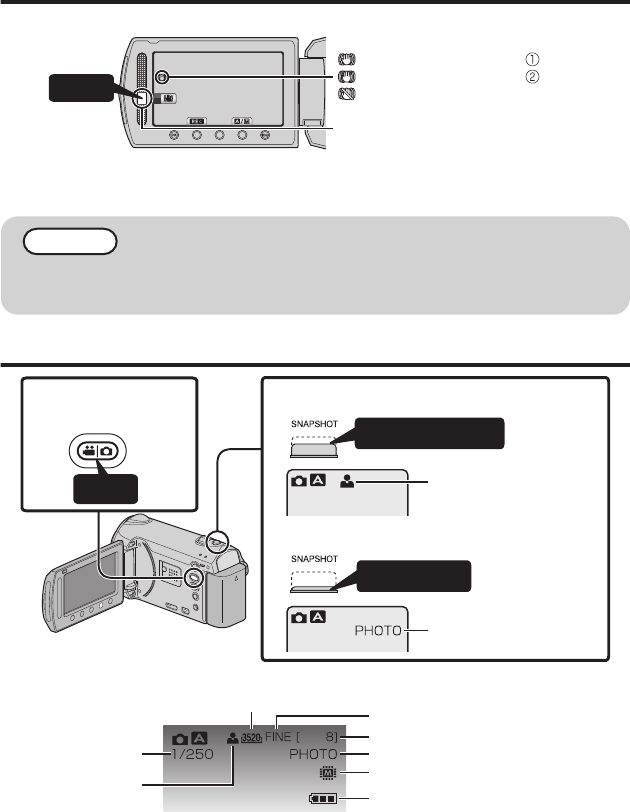
Reducing Camera Shake (Video Recording)
When the image stabilizer is set, camera shake during recording can be effectively reduced.
.
(White) Image stabilizer
(White) OFF
(Green) Image stabilizer
The setting switches with every touch.
Touch
A
:Reduces camera shake.
B
:
Reduces camera shake more effectively when shooting bright scenes on the wide angle end. *Only on
the wide angle end (approx. 5x)
NOTE
●
It is recommended to set the image stabilizer to off when shooting a subject of
little movement with the unit on a tripod.
●
Complete stabilization may not be possible if camera shake is excessive.
Still Image Recording
.
AV
1
3
2
Press
Press halfway
Press fully
Select still image
mode.
Set the focus on the subject.
Lights up in green
when focused
Lights up during
still image recording
Take a still image.
■
Indications during still image recording
.
Remaining Number of Shots
Image Quality
Recording in Progress
Shutter
Speed
Focus
Image Size
Battery Indicator
Recording Media
10
For more information, refer to the Detailed User Guide
http://manual.jvc.co.jp/index.html/


















