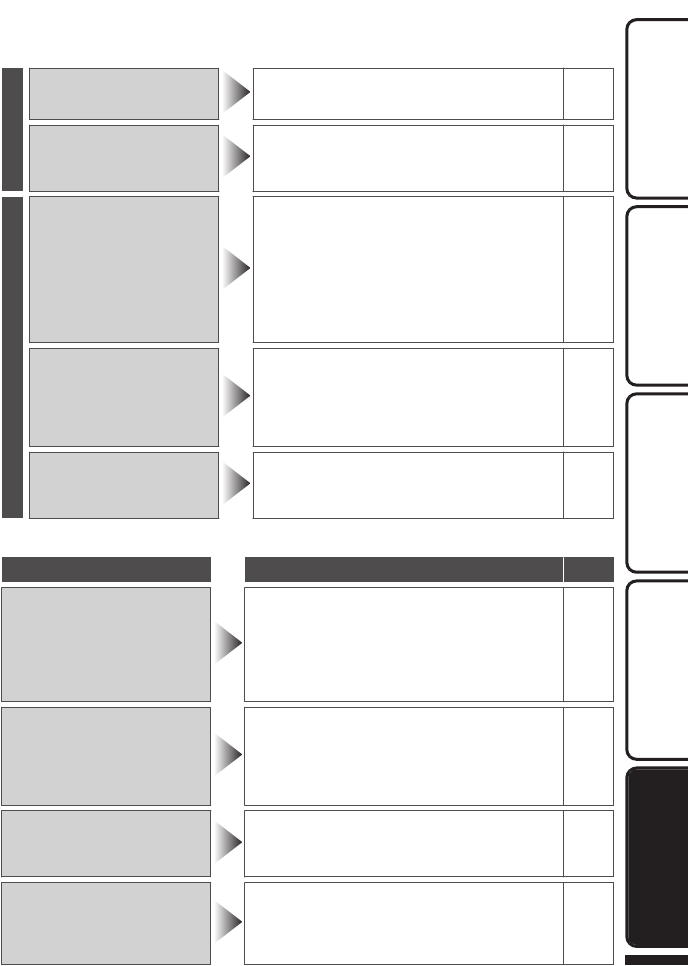
Playback
No date/time display.
●
Set “ON-SCREEN DISPLAY” in the
playback menu accordingly.
-
Sound or video is
interrupted.
●
Sometimes playback is interrupted at
the connecting section between two
scenes. This is not a malfunction.
-
Other problems
The lamp does not flash
during battery pack
charging.
●
Check the remaining battery power.
(When the battery pack is fully
charged, the lamp does not flash.)
P.9
●
When charging in either a hot or cold
environment, ensure that battery is being
charged within the permitted temperature
range. (Otherwise, charging may stop to
protect the battery pack.)
P.6
The slider and
operation buttons do
not work.
●
Remove any gloves. -
●
Touch the slider and buttons with your
fingers to operate. (They do not
function if you touch them with your
fingernails or pen tips.)
-
This unit heats up.
●
This is not a malfunction. (This unit
may become warm when used for a
long time.)
-
Warning Indications
Warning Indications Action Page
Warning Indications
RECORDING FAILURE
●
Turn off and on this unit again. -
●
If the above does not solve the
problem, back up your files and execute
“FORMAT BUILT-IN MEM.” or
“FORMAT SD CARD” in the media
settings menu. (All data will be deleted.)
-
UNSUPPORTED SCENE!
(Video)/
UNSUPPORTED FILE!
(Still image)
●
Make use of a file recorded with this
unit. (Files recorded with other devices
may not be playable. If the file was
recorded with this unit, then it is
corrupted.)
-
BACK UP RECORDED
DATA ON PC OR DISC
PERIODICALLY
●
Connect and copy your data to a PC. P.23
DATA RECORDED IS
TOO LITTLE UNABLE TO
SAVE
●
If a video recording is stopped with the
actual recording time displayed at
“0:00:00:17” and below, the video
cannot be saved.
-
For more information, refer to the Detailed User Guide
http://manual.jvc.co.jp/index.html/
27
Getting StartedRecordingPlaybackCopying
Further
Information


















