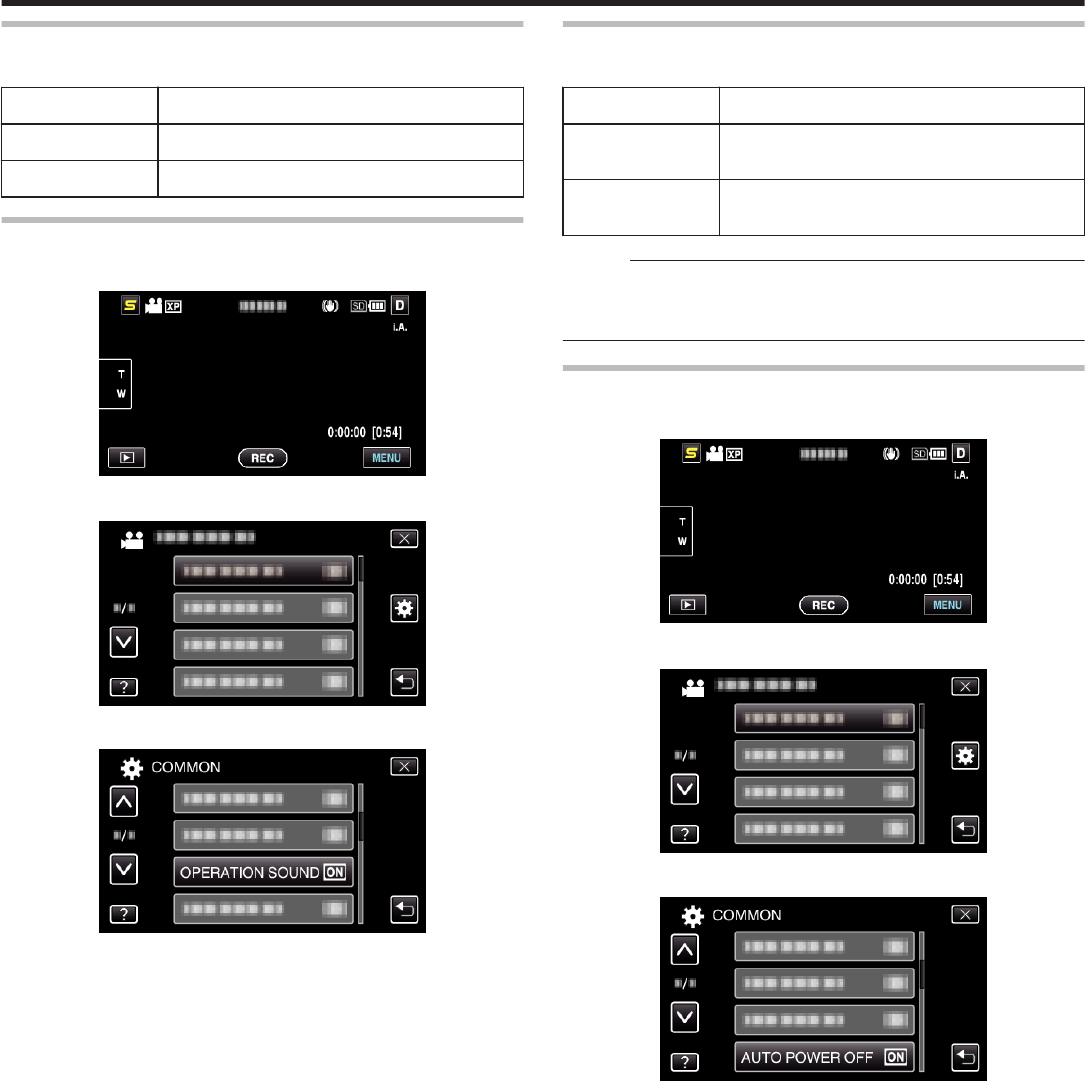
OPERATION SOUND
Turns on or off the operation sound.
Setting Details
OFF Turns off the operation sound.
ON Turns on the operation sound.
Displaying the Item
1
Tap “MENU”.
.
2
Tap “Q”.
.
3
Tap “OPERATION SOUND”.
.
AUTO POWER OFF
Prevents the situation of forgetting to turn off the power when this is set.
Setting Details
OFF Power is not turned off even if this unit is not
operated for 5 minutes.
ON Turns off the power automatically if this unit is not
operated for 5 minutes.
Memo :
0
When using battery, power is turned off automatically if this unit is not
operated for 5 minutes.
0
When using the AC adapter, this unit goes into standby mode.
Displaying the Item
1
Tap “MENU”.
.
2
Tap “Q”.
.
3
Tap “AUTO POWER OFF”.
.
Menu Settings
97


















