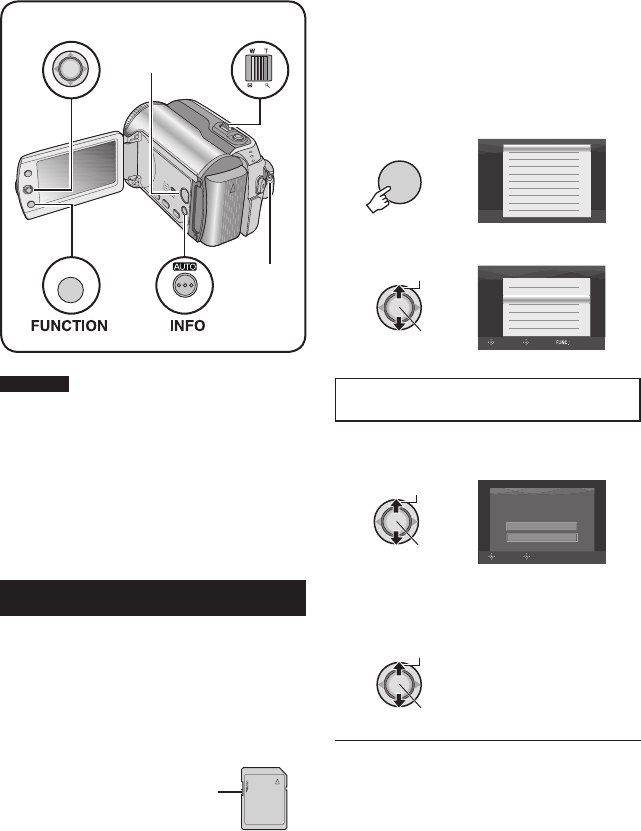
30
CAUTION
Do not remove the recording medium or
perform any other operation (such as turning
off the power) while accessing fi les. Also,
be sure to use the provided AC adapter, as
the data on the recording medium may be
corrupted if the battery becomes exhausted
during operation. If the data on the recording
medium becomes corrupted, format the
recording medium. (੬ pg. 50)
Deleting/ Protecting Files
•
Protected fi les cannot be deleted. To delete
them, release the protection fi rst.
•
Once fi les are deleted, they cannot be
restored. Check fi les before deleting.
•
For an SD card, you can use the write/erase
protection tab to set protection. To protect
all the fi les, slide the tab to the “LOCK”
position.
Preparation:
•
Slide the power/mode switch to MODE to
select
or mode.
•
Press the PLAY/REC button to select
playback mode.
ex.) Performing [DELETE].
1
FUNCTION
DELETE
PROTECT
PLAYBACK PLAYLIST
EDIT PLAYLIST
PLAYBACK MPG FILE
PLAYBACK NORMAL FILE
WIPE/FADER
EFFECT
CHANGE EVENT REG.
EDITED COPY
2 Select [DELETE] or [PROTECT].
Select
Set
DELETE
DELETE ALL
FILE SELECT
CURRENT
SELECT
SET QUIT
Deleting/Protecting the Currently
Displayed File
After performing steps 1-2
3 Select [CURRENT].
Select
Set
DELETE?
0008Remaining files:
CANCEL
EXECUTE
SELECT
SET
You can select the previous or next fi le by
moving the set lever to / .
4 Select [EXECUTE].
Select
Set
8 To exit the screen
Press FUNCTION.
Managing Files
INFO
FUNCTION
Power/
Mode
Switch
PLAY/REC
Button
Zoom Lever
Set Lever
Write/erase protection tab


















