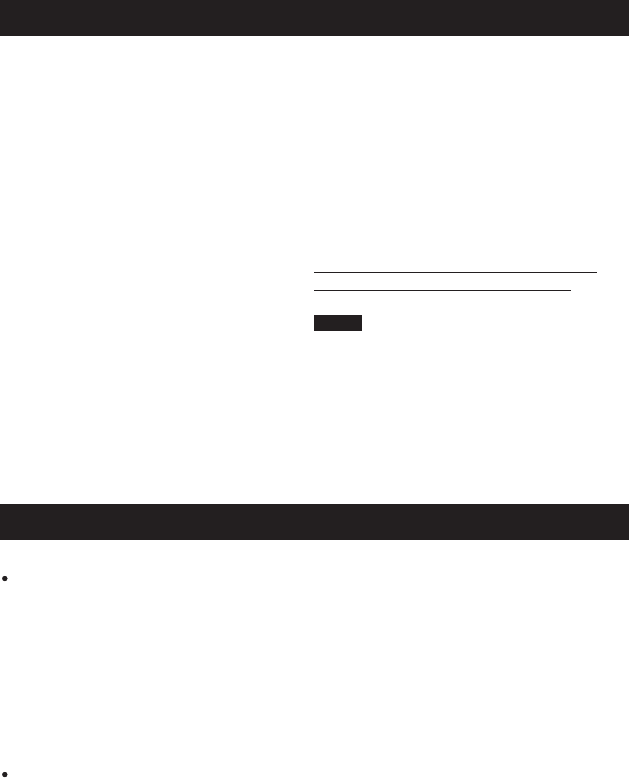
6
System Requirements
OS:
Windows
®
XP Home Edition [XP] (pre-
installed),
or Windows
®
XP Professional [XP] (pre-
installed)
CPU:
Intel
®
Pentium
®
4, at least 1.6 GHz
(at least 2.2 GHz recommended)
Intel
®
Pentium
®
M, at least 1.4 GHz
RAM:
At least 256 MB (at least 512 MB
recommended)
Free hard disk space:
At least 550 MB for installation
For creating DVD-Video, at least 10 GB
recommended
For creating VCD, at least 1 GB
recommended
Connector:
USB 2.0 connector
Display:
Must be capable of displaying 1024 x
600 dots (VRAM: 128 MB and more
recommended)
Miscellaneous:
Internet Explorer 5.5 or later
DirectX 9.0 or later
DirectX is automatically installed during
installation.
Supported media:
DVD-Video: DVD-R/-RW, DVD+R/+RW
DVD-VR: DVD-RW, DVD-RAM
DVD+VR: DVD+RW
VideoCD: CD-R/RW
For the compatible DVD burners, refer to
CyberLink web site:
http://www.cyberlink.com/english/products/
powerproducer/3/comp_dvd_drives.jsp
NOTE
The system requirements information is not a
guarantee that the provided software will work
on all personal computers meeting those
requirements.
Software Installation
The following software is included in the CD-ROM that came with your Everio.
CyberLink DVD Solution
Comprehensive application software that consists of the following 3 software.
PowerCinema NE for Everio
The main authoring software. You can perform various operations such as fi le backup,
playback, and editing from the top menu of this software.
PowerProducer 3 NE
Allows you to create DVDs with more specifi ed settings. Automatically starts from an
operation in PowerCinema NE for Everio.
PowerDirector 5 NE Express
Allows you to edit fi les on your PC. Automatically starts from an operation in PowerCinema
NE for Everio.
Digital Photo Navigator 1.5
Allows you to change the format of still image fi les backed up on your computer.
File Backup on the PC (Windows
®
) (continued)


















