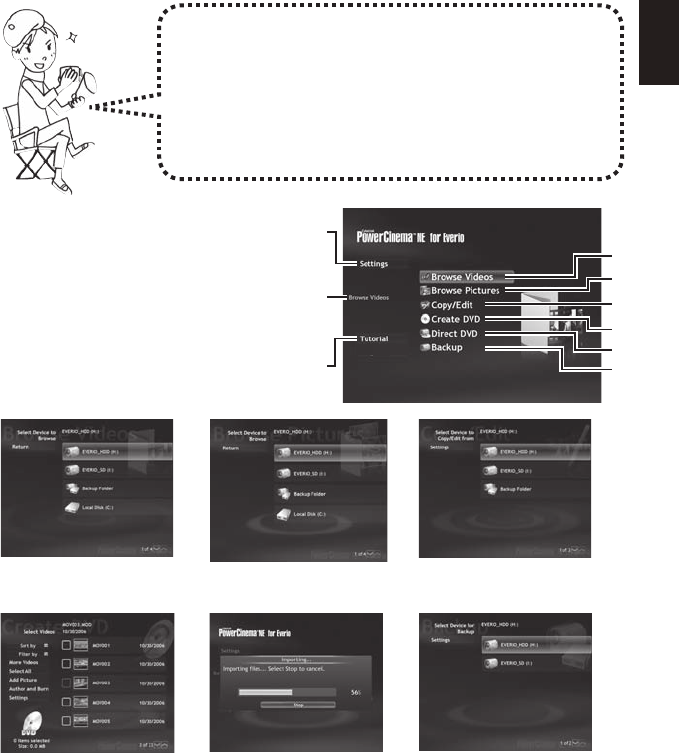
5
ENGLISH
A
B
C
D
E
F
A Plays back video fi les on
the PC (੬ pg. 10)
B Plays back still image fi les
on the PC (੬ pg. 10)
C Edits fi les on the PC
D Burns fi les that are
backed up on the PC onto
a DVD
E Creates a DVD-Video
(੬ pg. 14)
F Backs up camera fi les
onto the PC (੬ pg. 11)
File Backup on the PC (Windows
®
)
Install the software that came with your Everio.
You can back up your fi les on your computer with a simple
one-touch operation, edit your fi les on your computer, and
also create DVDs.
If you cannot install the software, you can still back up your
fi les on your computer. (੬ pg. 13)
Settings:
You can perform detailed settings for each
item.
Windows
®
Function Explanation:
Select a function on the right, and an
explanation is displayed.
Tutorial:
The operating procedure for each function is
displayed.


















