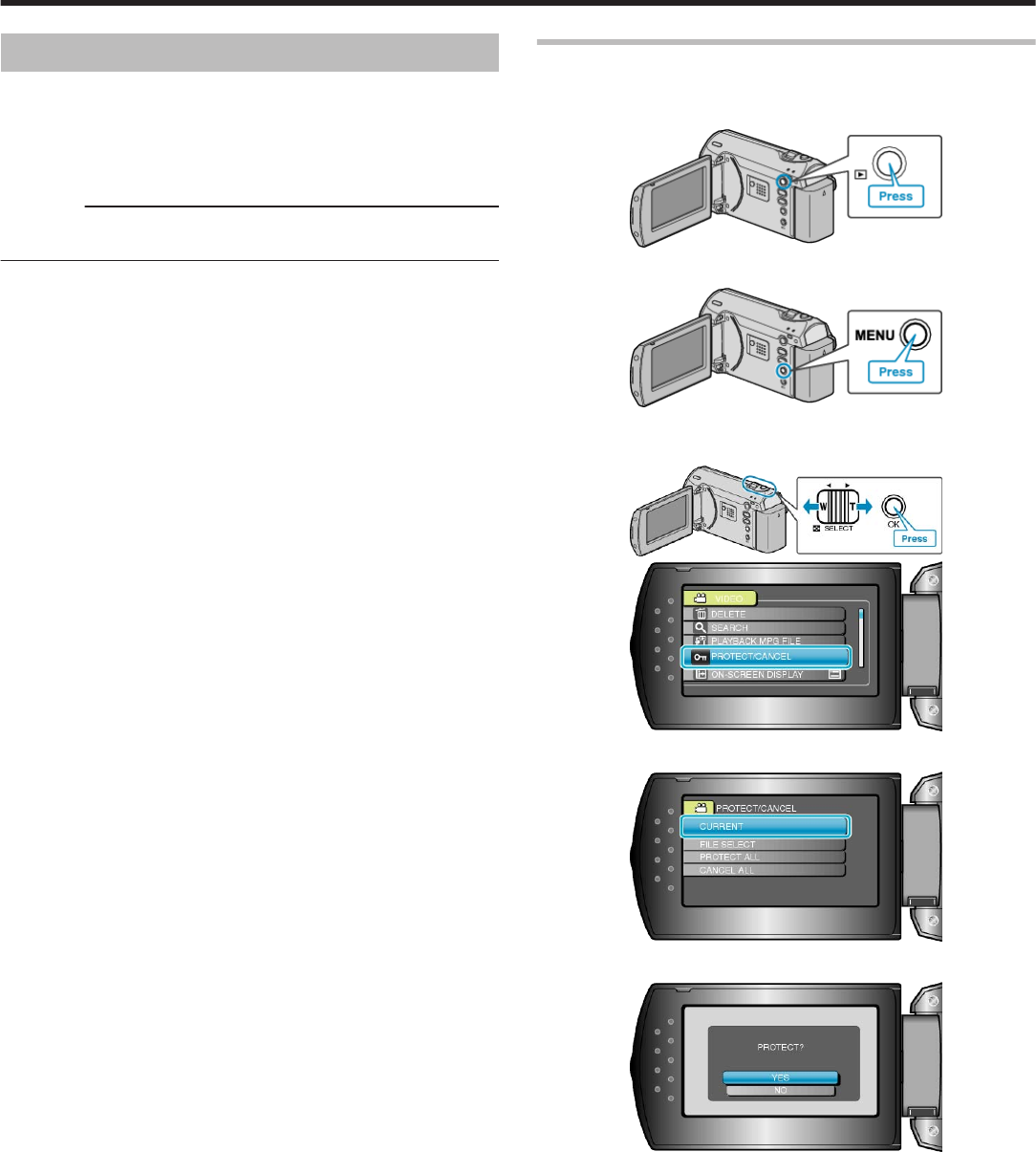
Protecting Files
Prevent important videos from being deleted accidently by protecting
them.
"Protecting the Currently Displayed File" (A P.35)
"Protecting Selected Files" (A P.36)
"Protecting All Files" (A P.36)
"Releasing Protection of All Files" (A P.37)
CAUTION:
●
When the recording media is formatted, even the protected files will be
deleted.
Protecting the Currently Displayed File
Protects or releases protection of the currently displayed file.
1
Select the playback mode.
.
2
Press MENU to display the menu.
.
3
Select “PROTECT/CANCEL” with the ZOOM/SELECT lever and press
OK.
.
.
4
Select “CURRENT” and press OK.
.
5
Check that it is the file to protect, select “YES” and press OK.
.
●
The file to protect appears on this screen.
●
Press the +/- buttons to select the previous or next file.
●
After setting, press OK.
●
To exit the screen, press MENU.
Editing
35


















