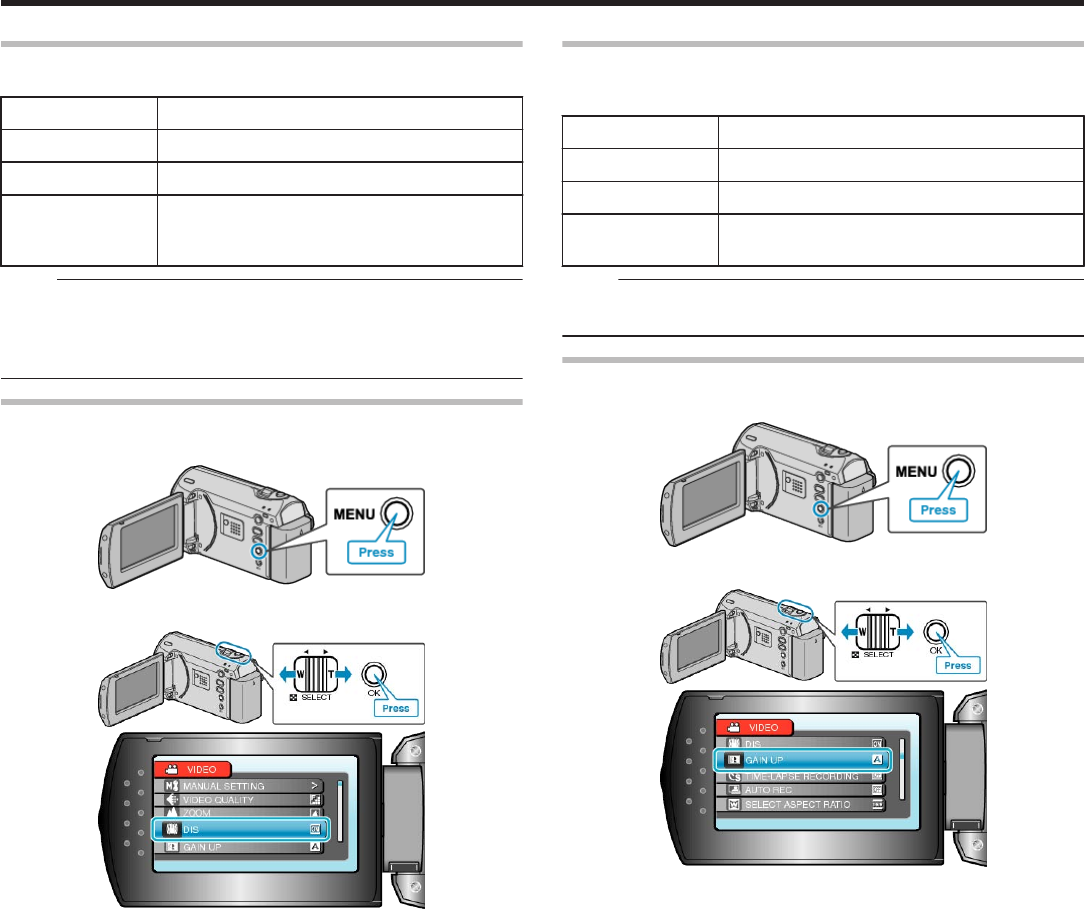
DIS
Camera shake during recording can be effectively reduced.
Setting Details
OFF Deactivates image stabilizer.
ON Activates image stabilizer.
ON(A.I.S.) Reduces camera shake more effectively when
shooting bright scenes on the wide angle end.
*Only on the wide angle end (approx. 5x)
NOTE:
●
It is recommended to set this mode to “OFF” when using a tripod and
recording a subject with little movement.
●
Complete stabilization may not be possible if camera shake is exces-
sive.
Displaying the Item
1
Press MENU to display the menu.
.
2
Select “DIS” with the ZOOM/SELECT lever and press OK.
.
.
GAIN UP
Makes the subject appear bright automatically when recording in dark
places.
Setting Details
OFF Deactivates the function.
AGC Electrically brightens the scene when it is dark.
AUTO Automatically brightens the scene when it is
dark.
NOTE:
●
Although “AUTO” brightens the scene more than “AGC”, movements of
the subject may become unnatural.
Displaying the Item
1
Press MENU to display the menu.
.
2
Select “GAIN UP” with the ZOOM/SELECT lever and press OK.
.
.
Menu Settings
48


















