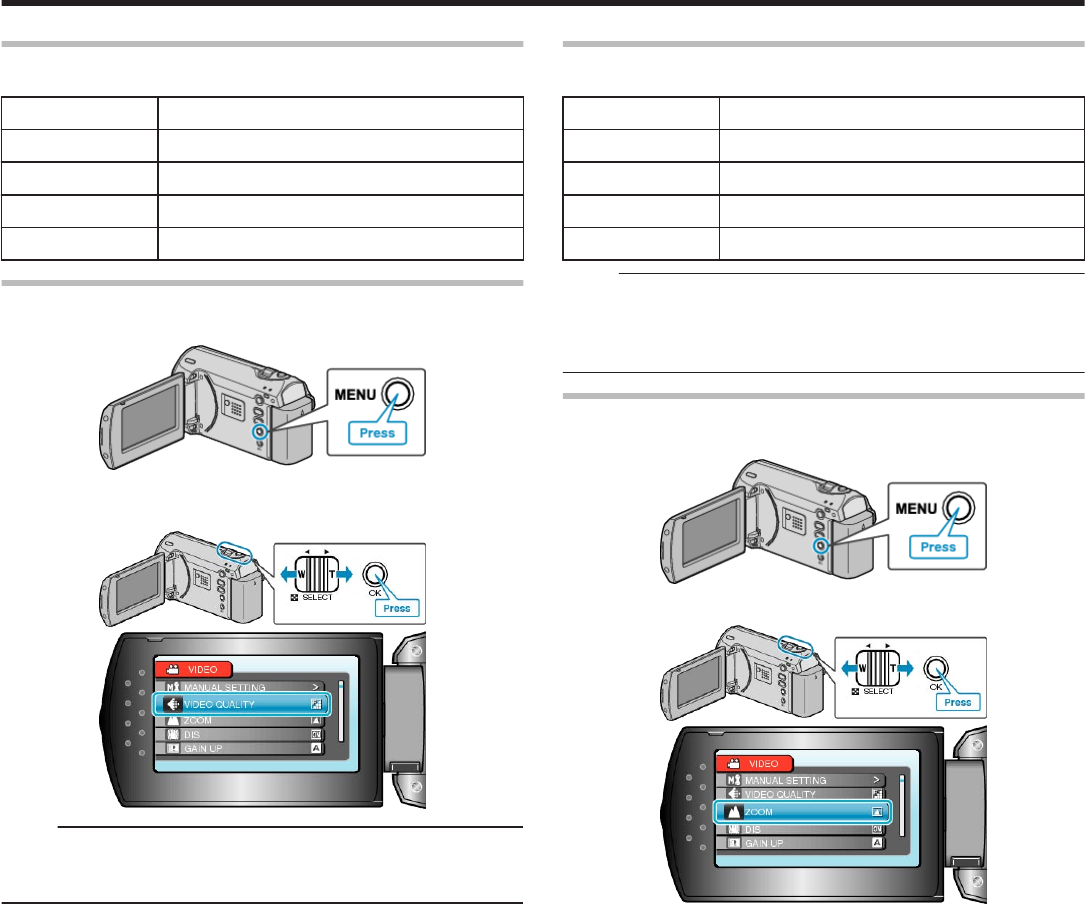
VIDEO QUALITY
Sets the video quality.
Setting Details
ULTRA FINE Enables recording in the best picture quality.
FINE Enables recording in high picture quality.
NORMAL Enables recording in standard quality.
ECONOMY Enables long recordings.
Displaying the Item
1
Press MENU to display the menu.
.
2
Select “VIDEO QUALITY” with the ZOOM/SELECT lever and press
OK.
.
.
NOTE:
●
You can also change the video quality from the remaining recording
time display.
Select the video quality with the slider and press OK.
ZOOM
Sets the maximum zoom ratio.
Setting Details
39x/OPTICAL Enables zooming up to 39x.
45x/DYNAMIC Enables zooming up to 45x.
90x/DIGITAL Enables zooming up to 90x.
800x/DIGITAL Enables zooming up to 800x.
NOTE:
●
You can expand the zoom area without degrading the image quality by
using dynamic zoom.
●
When digital zoom is used, the image becomes grainy as it is digitally
enlarged.
Displaying the Item
1
Press MENU to display the menu.
.
2
Select “ZOOM” with the ZOOM/SELECT lever and press OK.
.
.
Menu Settings
47


















