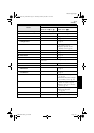EN 71
Master Page: Right
GR-DVP7-5EG_37-79.fm Page 71
1 Load the provided memory card. (੬ pg. 17)
Then, perform step 1 and 2 on page 70.
2 Press MENU. The Menu Screen appears.
3 Press + or – to select “s SYSTEM”, and press
SET/SELECT. The SYSTEM Menu appears.
4 Press + or – to select “SOUND IN”, and press
SET/SELECT. The Sub Menu appears.
5 Press + or – to select
“D.SOUND”, and
press SET/SELECT.
6 Press + or – to select
“BRETURN”, and
press SET/SELECT
twice. The Menu
Screen closes and the
sound effect indication appears.
7 Press INDEX to access the sound effects Index
Screen.
8 Press + or – to select the desired sound effect and
press SET/SELECT.
9 Press PLAY (U) to begin Audio Dubbing. The
selected sound effect is dubbed onto the tape.
● The “ ” moves while it is being dubbed.
● To stop dubbing the sound effect midway, press
D.SOUND.
10 Press STOP (8) to end Audio Dubbing.
NOTES:
● After dubbing, set “SOUND IN” back to “MIC”.
● The dubbed sound effect is recorded on
SOUND 2. (੬ pg. 50)
● If you press PAUSE (9) to pause dubbing in step 9
the selected sound effect indication remains
displayed. To resume dubbing, press PLAY (U).
Audio Dubbing Using Digital
Sound Effects
PAUSE
PLAY
A.DUB
STOP
D.SOUND Button/
STOP (8) Button
MENU Button
SET/SELECT
Button
+, – Button
INDEX
Button
APPLAUSE
D.SOUND
9
D
GR-DVP7-5EG_37-79.fm Page 71 Wednesday, March 27, 2002 2:15 PM