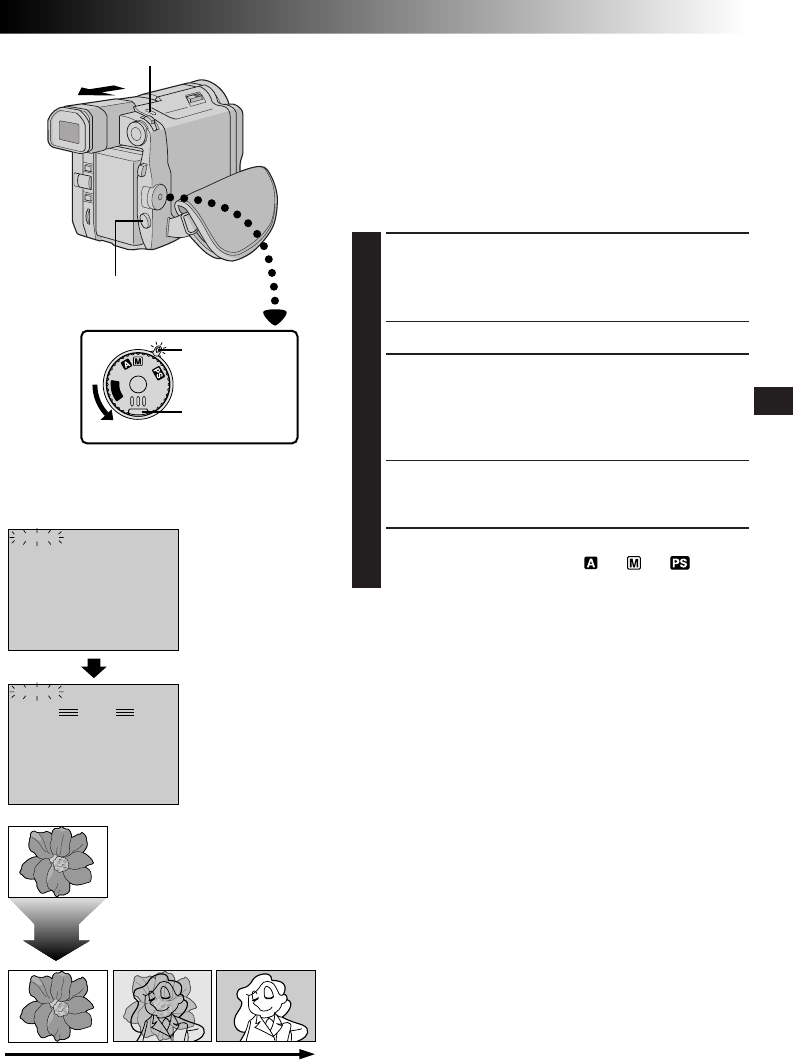
EN21
RECORDING
5S
P
L
A
Y
O
F
F
PAUSE
5S MODE
444
REC
MANUAL
444
REC
PAUSE
5S MODE
MANUAL
Scene (5-second recording)
Record a vacation or an important event in 5-second clips
to keep the action moving. The 5-Second function may
also be activated during Full Auto operation. But the White
Balance remains in the previously adjusted condition.
While the 5-Second mode is activated, Fade/Wipe effect
(੬ pg. 33), Prgram AE with special effects (੬ pg. 35) and
other manual operations except the menu settings cannot
be performed.
1
SELECT OPERATION MODE
Set the Power Switch to “5S” while pressing down the
Lock Button, and pull out the viewfinder fully or open
the LCD monitor fully.
•“5S MODE” appears.
2
ENGAGE 5S MODE
Press the Recording Start/Stop Button. The tally lamp
lights and beep sounds to indicate the start of
recording, and after 5 seconds the camcorder enters
Record-Standby mode.
•If you press and hold the Recording Start/Stop
Button within 5 seconds after recording starts,
Record-Standby mode is not engaged.
3
END 5S MODE
Set the Power Switch to the “ ”, “ ”, “ ” or
“OFF” position.
To Take A Snapshot In The 5-Second Recording Mode . . .
.... instead of pressing the Recording Start/Stop Button in
step 2, set the Snapshot Dial to the desired mode, then
press SNAPSHOT. The camcorder records a 5-second
still (੬ pg. 24). When “SCENE” is set to “ANIM.”
(੬ pg. 26) this function is not available.
NOTE:
When “SCENE” is set to “ANIM.” in the System Menu, the
5-second recording mode is not available. Animation
recording of a 1/3-second clip is taken instead (
੬
pg. 26).
Dissolves during 5 second recording mode
Select “5SD” at the System Menu (੬ pg. 30). “5SD
MODE” appears in step 1. Record one 5-second clip, and
the image at the end of the clip is stored. If you record the
next clip within 5 minutes, the previous scene dissolves as
the new scene appears.
•If you turn the power off, the stored image will be lost.
NOTE:
When “DIS” is set to “ON” (
੬
pg. 29), dissolve is
disabled during 5 second recording mode (5SD). Instead,
only simple 5-second recording (5S) of scenes takes place.
Power lamp
Lock Button
After 5 sec.
Recording Start/Stop Button
Display
Record-Standby
SNAPSHOT Button
Power Switch
Dissolves during 5 second recording mode


















