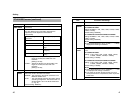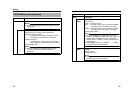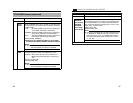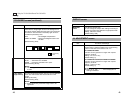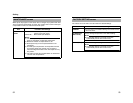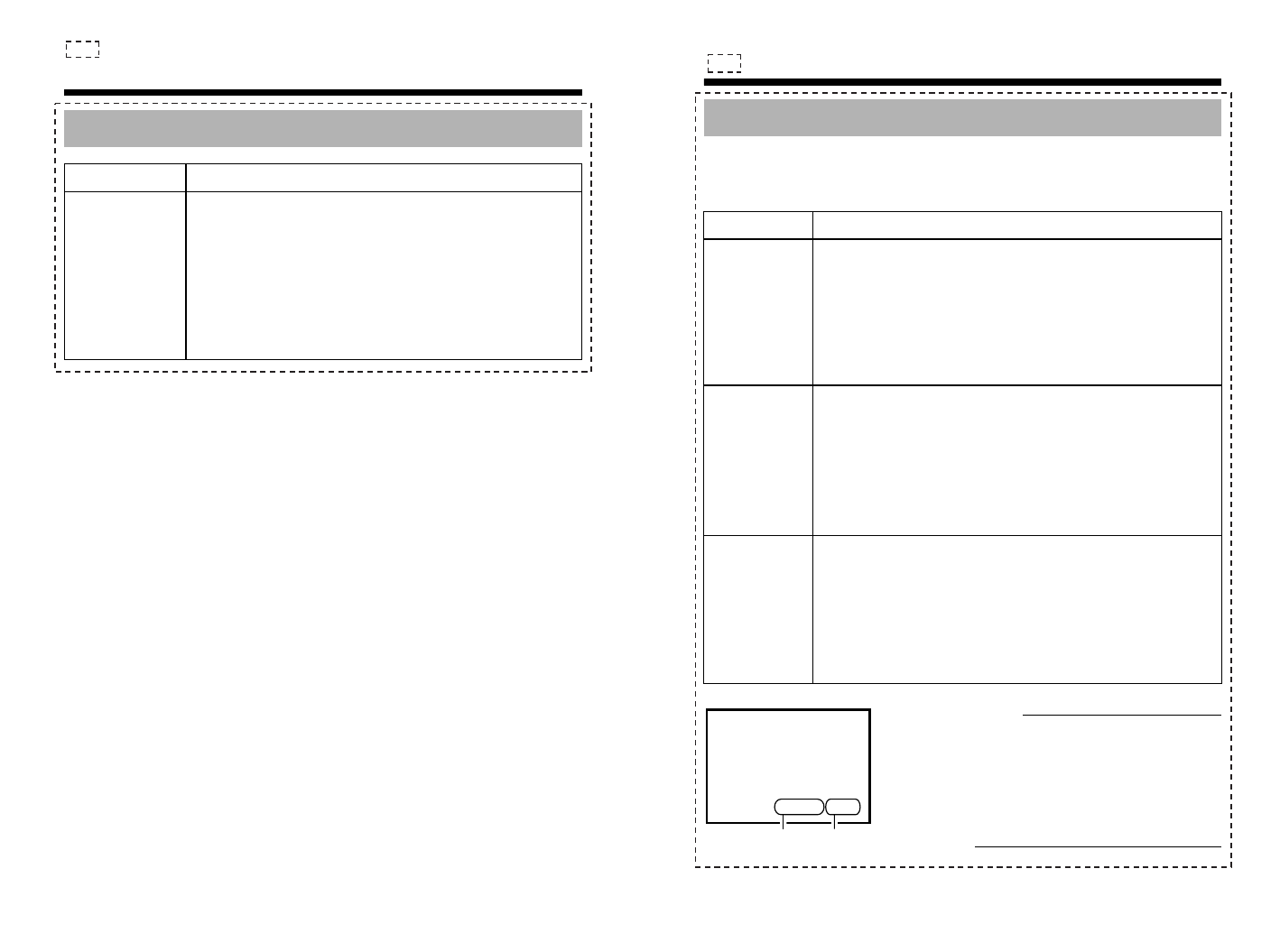
50
Setting
PRIVATE MASK screen
Item Functions and settings
MASK No.1
MASK No.2
MASK No.3
MASK No.4
This function masks parts of an image in gray display
such that the masked parts will not be shown on the
screen.
Select AONB and press the SET button. The MASK EDIT
screen appears and mask settings can be made. APrivate
mask settingB (A Pg. 62)
ON : Private mask is enabled.
OFF : Private mask does not display.
[Default setting: OFF]
: Only for TK-C1530U/E and TK-C1531EG
51
This item sets the control signal connection terminals at the back of the camera.
If the setting is changed, be sure to close the menu screen before switching on
the power again. The screen display when power is switched on differs
according to the setting of this item.
Ⅵ Screen display when power is switched on
Memo:
● Only the following 4 types are
displayed.
● DUPLEX
● DUPLEX ID-TT
● SIMPLEX
● SIMPLEX ID-TT
(TT indicates that MACHINE
ID setting is required)
COMMUNICATION screen
Item Functions and settings
TYPE This sets whether the communication with the control
device is bi-directional or unidirectional. Select the setting
according to the device to be connected.
SIMPLEX : Select this to connect an unidirectional
communication control device.
DUPLEX : Select this to connect a bi-directional
communication control device.
[Default setting: DUPLEX]
STYLE This sets a communication system. Select the setting
according to the system used.
P TO P (Point to Point)
:This is set when a remote control unit controls a camera.
MULTIDROP
:This is set when a remote control unit controls multiple
cameras.
[Default setting: P TO P]
MACHINE ID This is set when the STYLE item is set to AMULTIDROPB.
This number identifies individual cameras in a group. This
item does not operate properly if an ID number is repeated
within a system.
When used in combination with RM-P2580E, set the item
together with the VIDEO INPUT number of RM-P2580E.
When STYLE item is set to P TO P, A- - -B will be displayed
and settings is disabled.
[Setting: 1 to 99]
PROTOCOL : DUPLEX ID-05
Monitor screen
TYPE display
Only displayed when the
STYLE item is MULTIDROP
: Only for TK-C1530U/E and TK-C1531EG