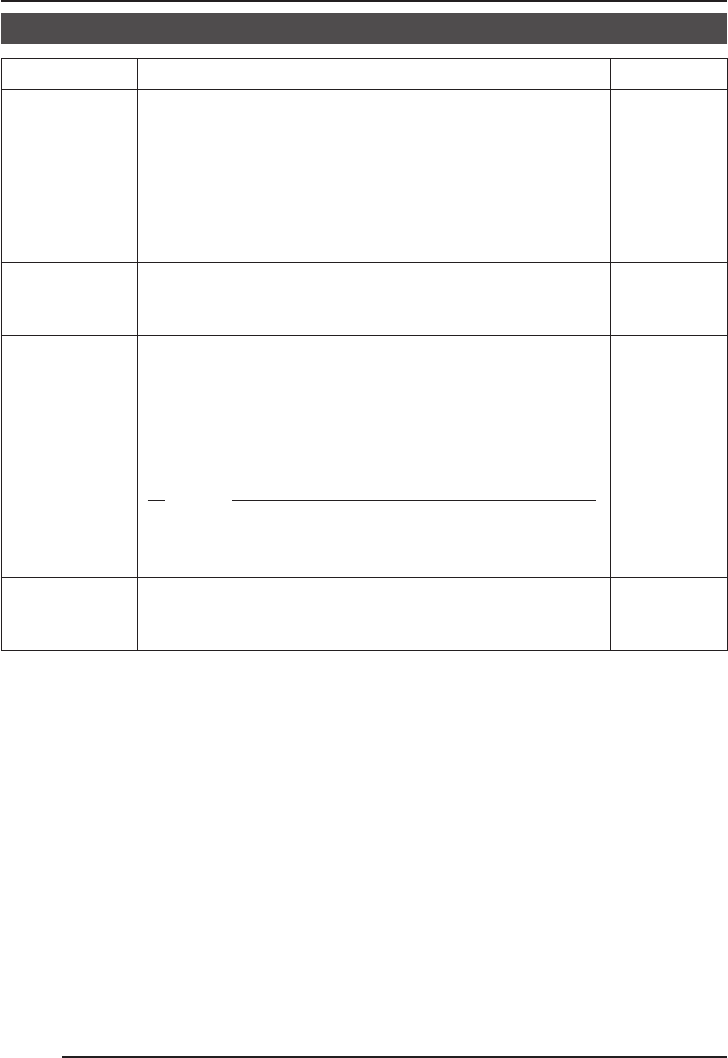
E-32
Item Functions and set values Initial value
LEVEL
AREA EDIT
ALARM TIME
DEMONSTRATION
NORMAL
–
10s
–
MENU SETTING
MOTION DETECT Screen(Continued)
This sets the level that detects motion.
If the item MODE is set to OFF, “---” will appear, and
settings cannot be changed.
To function with large signal level change…decrease the
value
To function with small signal level change…increase the
value
[Set values: –5 to NORMAL to 5]
This sets the range in which the motion detecting function
works.
(੬ Page 37)
This sets the output time of the alarm signal output of
AUX terminal as well as “ALARM” display on the screen
when motion is detected.
If the item MODE is set to OFF, “---” will appear, and
settings cannot be changed.
[Set values: OFF, 5s, 6s, 7s, 8s, 9s, 10s, 15s, 20s, 30s,
1min]
MEMO
When the MODE item is set to OFF, only the alarm signal
of the AUX terminal is output, and “ALARM” is not
displayed on the screen.
This is used when checking and confirming the set motion
detecting function. The detection area is shown in gray.
(੬ Page 37)


















