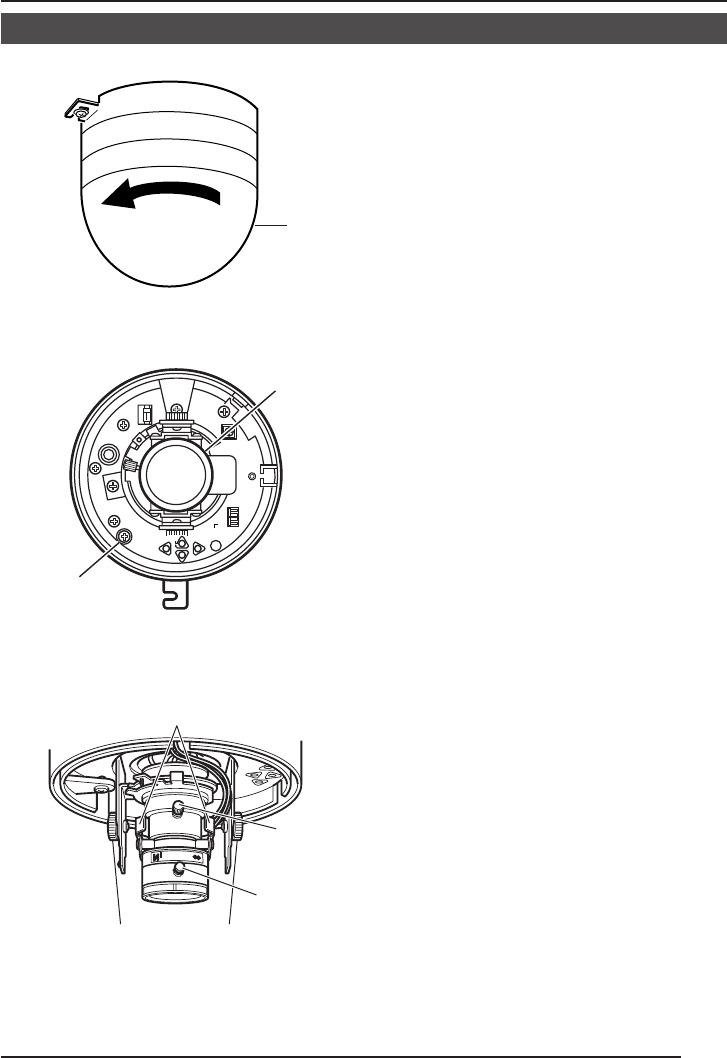
19
Adjusting the Camera Angle
Remove the dome cover.
Rotate the dome cover counterclockwise and
pull it off.
Ⅲ Horizontal rotation
(adjustable range: 90°)
1.
Loosen the horizontal LOCK screw.
2.
Holding the both tilt lock screws, rotate
horizontally.
3.
Tighten the horizontal LOCK screw.
Ⅲ Vertical rotation
(adjustable range: 130°)
1.
Loosen the tilt lock screws.
2.
Holding the rotation levers, rotate
vertically.
3.
Tighten the tilt lock screws.
Ⅲ Image inclination
(adjustable range: 30°)
Manipulate the rotation levers to adjust the
inclination of the image.
Ⅲ Adjusting the image size
Adjust the size using the zoom ring.
Ⅲ Adjusting the focus
Adjust using the focus ring.
When required, the surveillance image
should be adjusted, etc. This adjustment
is performed using the setup screen.
MONITOR
LOCK
LEFT RIGHT
SET
UP
AWC
DOWN
NOT USED
NOT USED
L/L
ON
INT
OFF
TERMINATION
Horizontal LOCK
screw
Dome
cover
Camera head
Rotation levers
Tilt lock screws
Focus ring
Zoom ring


















