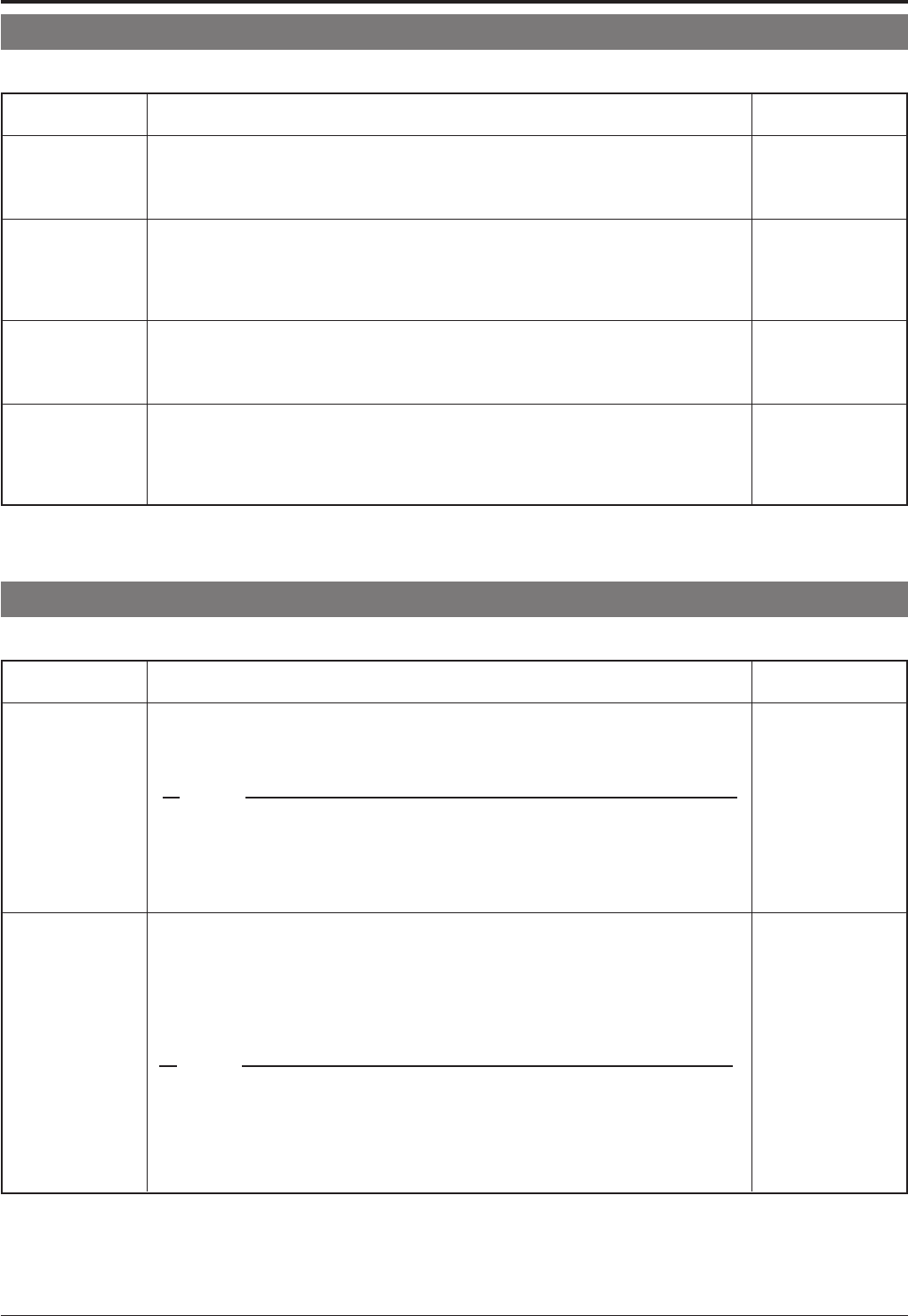
26
CAMERA VIDEO ADJUSTMENT Screen
Item
COLOUR LEVEL
ENHANCE LEVEL
PEDESTAL LEVEL
AUTO BLK. CTL
Initial Value
NORMAL
NORMAL
NORMAL
OFF
Function & Setting
Sets the color level of the picture signal.
To increase : Set a smaller value.
To decrease : Set a larger value.
Setting values : –5 to NORMAL to 5.
Sets the contour enhancement which controls the sharpness of the monitor pic-
ture.
To soften the picture : Set a smaller value.
To sharpen the picture : Set a larger value.
Setting values : –5 to NORMAL to 5.
Sets the pedestal level (black level) of the video signal.
To darken the picture : Set a smaller value.
To brighten the picture : Set a larger value.
Setting values : –5 to NORMAL to 5.
Use this function when darker parts of a picture are unclear even after the gain has
been increased using the AGC (Auto Gain Control).
ON : When the black level of the video signal is low, the pedestal level is in-
creased automatically in order to improve the clarity of the darker parts.
OFF : Tur ns this function off.
Setting Up the Camera Using an RM-P2580
This menu sets the picture signal of the camera, such as the color level and contour enhancement.
CAMERA ALC screen
Item
SHUTTER
Initial Value
1/50
Function & Setting
Sets the electronic shutter speed.
When the item “SENSE UP” is set to “x2” or higher, the, available settings for the
SHUTTER are limited to 1/50 and 1/120.
Setting values : 1/50, 1/120, 1/250, 1/500, 1/1000, 1/2000, 1/4000, 1/10000
This screen adjusts the settings of automated functions relating to picture brightness.
AGC MODE
●
When the item “B&W” is set to “AUTO”, [SUPER] is displayed when the item “AGC MODE”
is set to “SUPER”, and [20 dB] is displayed for other settings. Increase the gain up to the
value displayed.
● Note that increasing gain affects picture quality.
● When the “SUPER” setting is used, the AGC operation may take a while to adjust to
sudden drastic changes in the brightness level.
MEMO
Sets the maximum gain of the AGC (Auto Gain Control), which electronically in-
creases the gain when the object is under low light conditions.
OFF :Turns the AGC off.
10 dB : According to the brightness of the object, gain is increased by up to 10 dB
20 dB : According to the brightness of the object, gain is increased by up to 20 dB
SUPER : Use this setting when brightness is still insufficient under the “20 dB”
setting.
10 dB
● To reduce the flickering which occurs under fluorescent lighting, set the shutter speed
to 1/50 if your local power supply frequency is 50 Hz and to 1/120 if it is 60 Hz.
● When a high shutter speeds are used, white stripes may be observed above and
below bright objects. This is called the smear phenomenon and is usual to CCD
cameras.
MEMO
TK-C676-C655 in_LWT0200-001A-H 04.6.22, 9:30 AM26


















