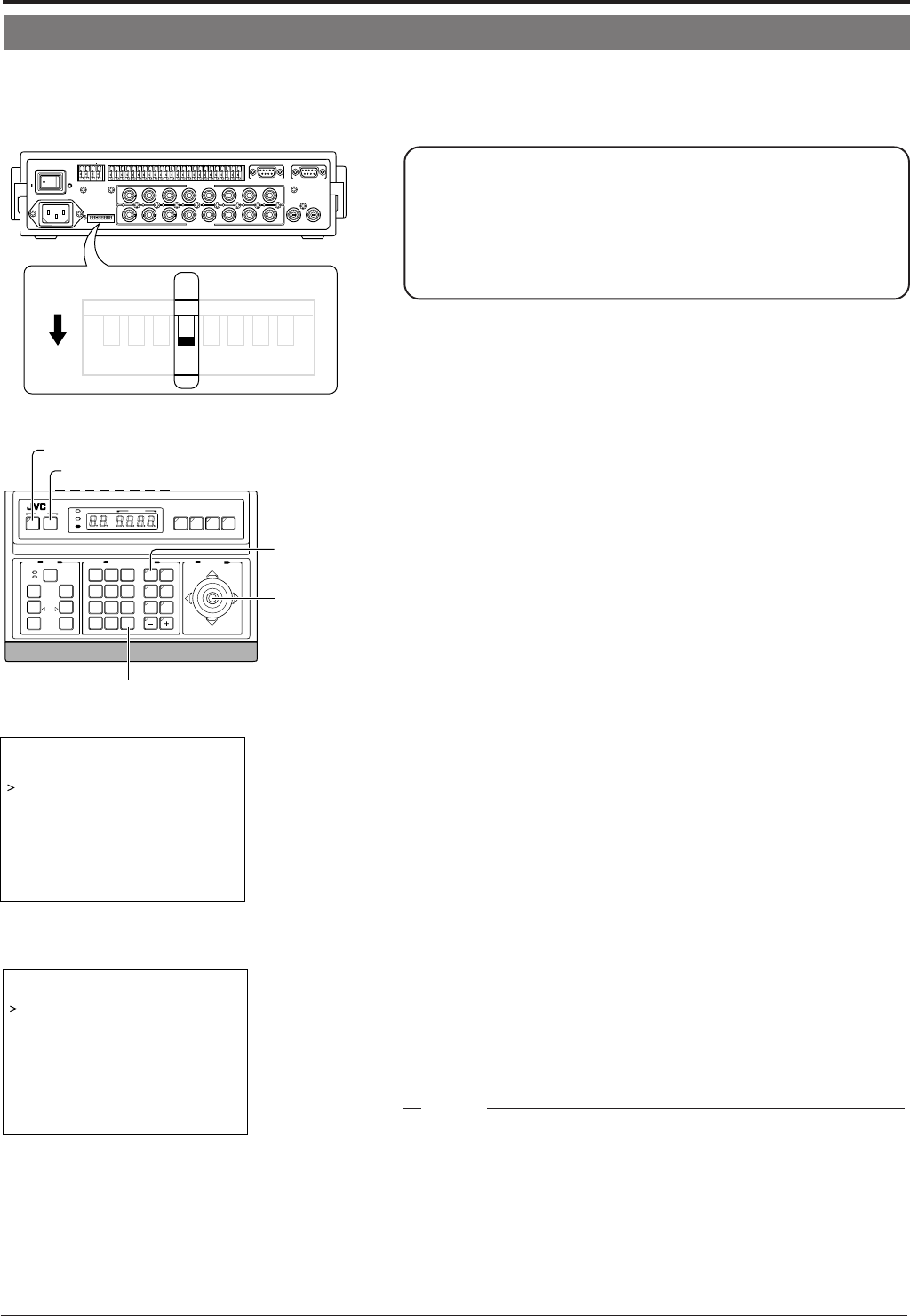
41
AUTO RETURN Setup
If the camera is not operated at the preset time after it has been operated manually, it will automatically return to the status set
previously.
1
TO CAMERA
TO CAMERA
DATA I / O
DATA I / O
RX
RX
+
RX
RX
-
TX
TX
+
TX
TX
-
COM
COM
1 2 3 4 5 6 7 8
COM
COM
9/110/211/312/413/514/615/716/8
COM
COM
COM
COM
COM
COM
CAMERA
CAMERA
SW
UNIT
UNIT
ALARM
ALARM
AUTO
4312 8756
2 3 4 5 6 7
8
1
MONITOR
MONITOR
OUTPUT
OUTPUT
MONITOR
MONITOR
SERIAL-2
SERIAL-2
SERIAL-1
SERIAL-1
VIDEO INPUT
VIDEO INPUT
VIDEO OUTPUT
VIDEO OUTPUT
OUTPUT
OUTPUT
2
1
ON
2 3 4 5 6 7
8
POWER
OFF
ON
AC INPUT
`
4312 8756
ON
< RM-P2580 rear >
SETUP
MENU SET
SPEED
IRIS
AF
FOCUS
ZOOM
OPEN
FAR
TELE CLEAR
/HOME
7
4
1
8
0
5
2
9
6
3
ENTER
AUTO
PAN
OPTION
1
OPTION
2
CAMERA
POSI-
TION
AUTO
PATROL
CLOSE
NEAR
WIDE
AUTO F-1 F-2 F-3
PAN/TILTLENS
CAMERA/POSITION
CAMERA POSITION
REMOTE CONTROL UNIT
RM-P2580
ALARM
POWER
KEY LOCK
PAN/TILT
lever
CAMERA
buttons
ENTER button
SET button
MENU button
SETUP menu display on the camera
CAM. FUNCT ION1 . .
CAM. FUNCT ION2 . .
–––MENU–––
CAM. TITLE/ALARM. .
CAM. VIDEOADJUST. .
CAM. ALC. .
HOME MOTION DETECT . .
AUTO PAN/PATROL/TRACE. .
POSI .FUNCTION SET. .
FACTORY SETTINGS. .
CAMERA FUNCTION2 screen
AF FOR IR OFF
–––CAMERA FUNCTION2
– – –
AUTO RETUR NOFF
RETUR NT I M E
– – –
*Before setting AUTO RETURN, make sure to set the
rear panel DIP Switch of RM-P2580.
1. Turn off the power of RM-P2580.
2. Set rear DIP Switch4 of RM-P2580 to “ON”.
3. Turn on the power of RM-P2580 again.
1.
Display the SETUP menu on the camera.
(
☞ P.20, steps 1 to 4)
•
MENU button(3sec) → Select “CAMERA” with the PAN/TILT lever
→ SET button.
2.
Display the CAMERA FUNCTION2 screen.
•
Tilt the PAN/TILT lever up or down to move the cursor (>) to “CAM-
ERA FUNCTION2” and press the SET button.
•
The CAMERA FUNCTION2 screen is displayed.
3.
Set the return status using AUTO RETURN function.
•
Set the status for the camera to return to automatically when it is not
operated for a certain time.
•
Setting values: OFF, HOME, A.PAN KEY, A.PATROL KEY
4.
Set the time for AUTO RETURN to activate.
• Selectable time: 1 min, 2 min, 3 min, 5 min, 10 min, 20 min, 30
min, 60 min
• When “AUTO RETURN” is set to “OFF”, “---” will be displayed and
setting will be disabled.
5.
Press the MENU button.
The screen returns to the MENU screen.
● During MENU setting and alarm operation, it will not return to the status set
under AUTO RETURN.
● After the alarm operation, it will return to the status set under AUTO RE-
TURN.
● When using AUTO RETURN function, make sure to use the REMOTE CON-
TROL UNIT of the product with model name RM-P2580(A) as on the serial
number plate. RM-P2580 without (A) will not function properly.
MEMO
TK-C676-C655 in_LWT0200-001A-H 04.6.22, 9:31 AM41


















