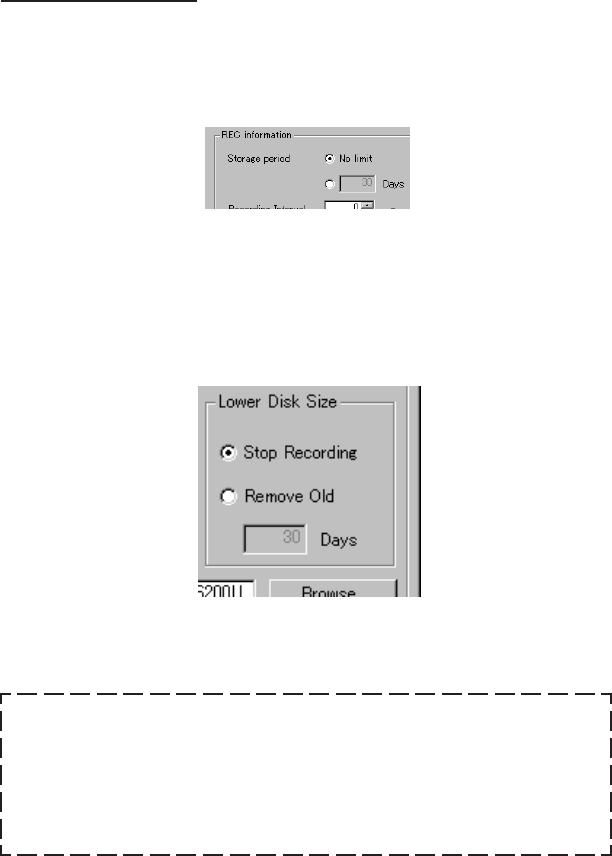
29
This function will change the settings related to recording. The settings
made here are also reflected in timer recording.
[Storage period]
•
Specifies the period for which the recorded file is to be saved in the
save destination.
"No limit"
The recorded file will be saved without any storage limit.
"XXX Days" (The setting range is between 1 and 180 days.)
The recorded file will be saved for the set number of days, after which it
will be erased automatically. (* "XXX" represents the setting value.)
[Lower Disk Size]
•
Specifies the operation to be taken when the capacity or save destination
disk is lower than 50MByte.
5. Recording setup
"Stop Recording"
Recording is stopped.
"
Remove Old
"
(YYY Days) (The setting range is between 1 and 180 days.)
Delete all the files except most recent YYY days and continue recoding.
CAUTION !!
•
Note that the [Storage period] and the [Erase Period] set are eventually
the settings. The actual recording period depends on the available capacity
in the disk.
•
Even when "Remove Old" is selected, recording stops if there is no recorded
files before the set day or if insufficient available capacity may be obtained
by erasing the recorded files before the set day.


















