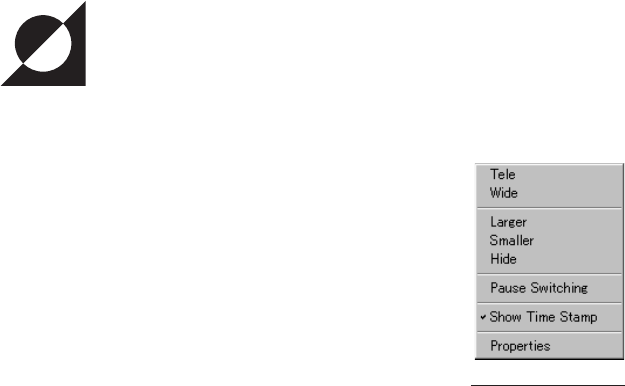
39
Clicking the right button of the mouse on the View window displays the right-
click menu as shown below. The right-click menu can be used to control the
following functions.
•
Tele
•
Zooms into an image.(VN-C3U only)
•
Wide
•
Zooms out from an image.(VN-C3U only)
•
Larger
•
Magnifies image without changing the
resolution.Image size changes from 160
X
120 to
320
X
240 and 640
X
480. (The size of the images
transmitted by each V.NETWORKS is not affected.)
•
Smaller
•
Reduces image size without changing the resolution.
•
Image size changes from 640
X
480 to 320
X
240 and 160
X
120. (The size
of the images transmitted by each V.NETWORKS is not affected.)
•
Hide
•
Hide the currently displayed View window.
•
Pause Switching
•
Lets the image switching of V.NETWORKS pause temporarily.
•
Show Time Stamp
•
Displays the current time of day on the View window screen.
•
Properties
•
Displays the [View Window setup] window.
(* For details on the View window, see "CHANGING THE VIEW WINDOW
SETUP" on page 19.)
RIGHT-CLICK MENU
Right-click menu


















