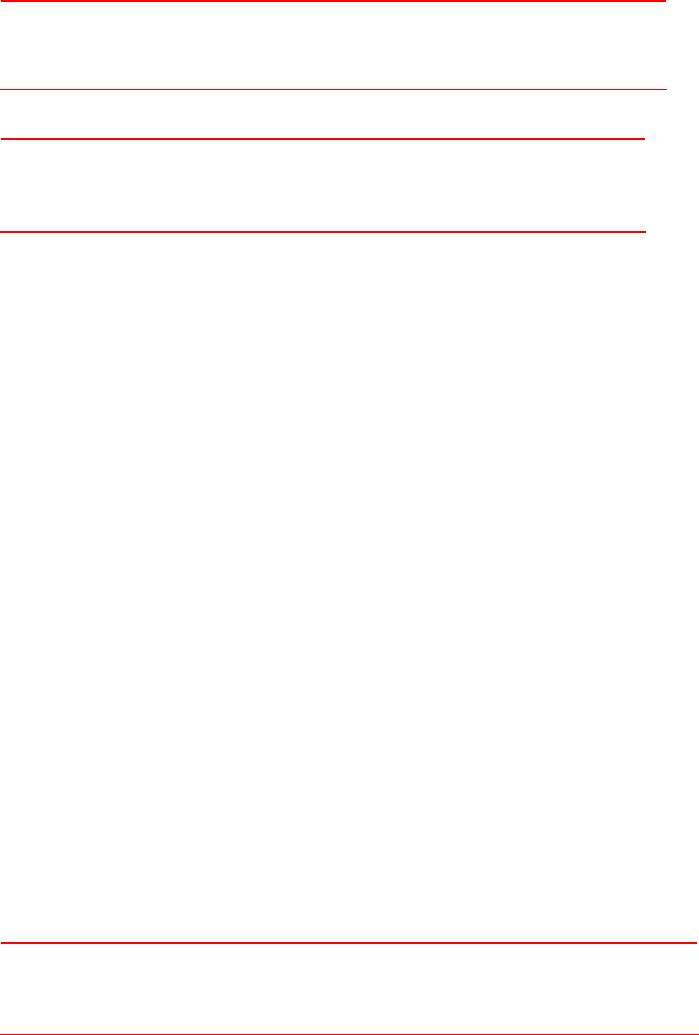
11
Caution
If using a DC supply, make sure the polarity is correct.
Incorrect connection may cause malfunction and / or
damage to the camera.
Note
Connectors and field wiring terminals for external Class 2
circuits provided with marking indicating minimum Class of
wiring to be used. Class 2 shall be marked adjacent to the
field wiring terminals
Select one of the following options.
Ÿ For DC12V
Connect 12 V (-) to terminal =DC12V-
Connect 12 V (+) to terminal =DC12V+
Ÿ For AC 24V
Connect 24 V (~) cables to terminals ~AC24V.
Ÿ PoE
Connect the network cable to the RJ45 terminal using a switch.
Adjusting the Camera Position
The dome camera ha s three axes for positioning the camera. While monitoring the
picture on the monitor, adjust the camera position as follows:
Ÿ Pan Adjustment (A) For Wall Mount and Tilted Ceilings Rotate the lens base
(maximum 360° ) until you are satisfied with the field of view.
Ÿ Horizontal Rotation (B) Rotate 3D assembly in the base. Do not turn
assembly more than 360° as this assembly may cause the internal cables to
twist and disconnect or break.
Ÿ Tilt Adjustment (C) After loosening the thumbnuts, position the camera as
desired, then finger –tighten the thumbnuts to set the position.
Caution
Do not turn the lens more than 360° as this may cause internal
cables to disconnect or break.


















