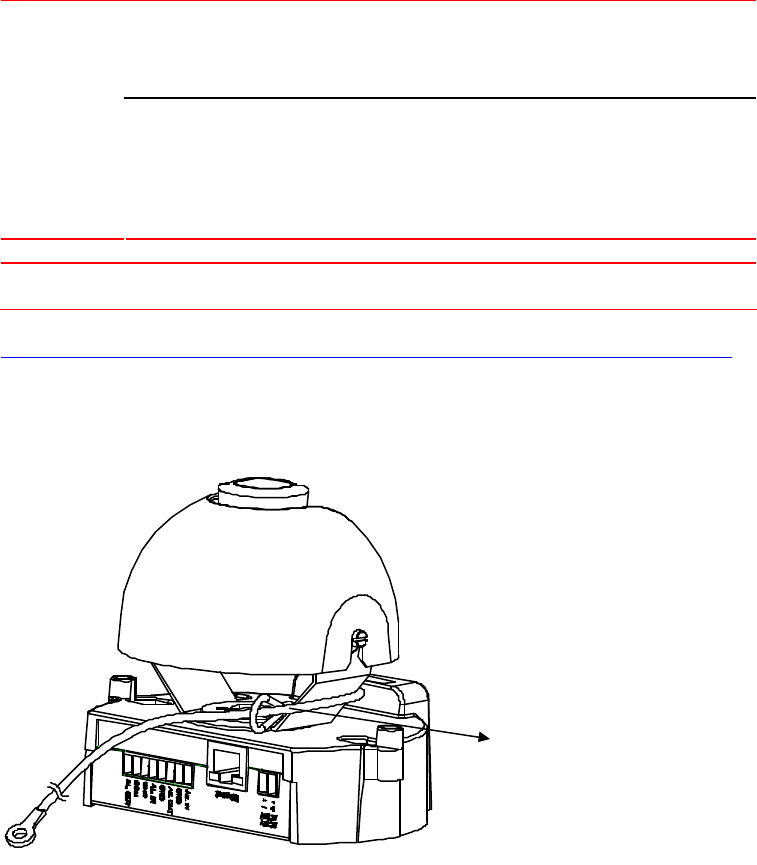
13
Ÿ Secure the camera bottom case (1) to the wall/ceiling with the TP4 x 15 mm
tapping screws, supplied.
Ÿ Insert the power cable, LAN cable and Audio cables.
Ÿ Adjust the view angle (zoom, focus, and Horizontal Rotation).
To prevent the camera from falling off, ensure that it is connected to
a firm place (ceiling slab or channel) using a Safety Wire (Fall
Prevention Wire is not supplied).
Warning
Pay also careful attention to the length, strength, wiring, and
material (insulating properties) of the fall prevention wire to be used.
The length should be as short as possible within the permissible
range of the mounting length. The wire should be strong enough to
withstand the total weight of this product. (Pay also attention to the
finishing at the end of the wire.)
Caution
Must be isolated camera and the wall/ceiling which are connected by
the Safety Wire (Fall Prevention Wire).
Note
Depending on the material of your mounting surface, you may
require different screws and anchors than those supplied.
Safety Wire (
fall
prevention wire is not
supplied).
Please tighten a safety
wire on a firm place as
photo.


















