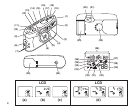10
Using the Self-Timer
You can include yourself in pictures by using the self-timer feature.
1. Use a tripod (tripod socket [24]) or place the camera on another firm support.
2. Turn the on/off dial (22),
➍
counterclockwise to the ON position.
3. Press the self-timer/red-eye-reduction button (18) twice to move to the self-timer
position. Make sure the self-timer indicator (30) appears on the LCD panel (15).
4. Press the shutter button (12). The self-timer lamp (4) “blinks” approximately
10 seconds before the picture is taken.
NOTE: If you want to stop the self-timer operation before the picture is taken, turn
the camera off.
Tips for Better Pictures
• Hold the camera steady when taking pictures
• Move close enough to your subject so it fills the viewfinder but not closer than
2 ft (0.60 m).
• Take pictures at the subject’s level. Kneel down to take pictures of children and pets.
• Hold your camera vertically to capture tall, narrow subjects, such as a waterfall,
skyscraper, or single person.
• Add interest to your picture by framing it with a tree branch, window, or even the
rails of a fence.
• Keep the sun behind you for best subject illumination.