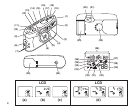9
Using the Zoom Lens
This camera has a power-zoom lens that lets you select the ideal lens-focal length for
taking pictures. When you turn the camera on, it is initially set to the wide-angle position.
1. Turn the on/off dial (22),
➍
counterclockwise to the ON position.
2. Press the tele-mode button (10) to zoom
closer
to the subject or the wide-mode
button (11) to zoom
away
from the subject.
3. Press the shutter button (12),
➏
to take the picture.
NOTE: If the lens barrel remains in the tele-mode position, it will automatically return to
the wide-mode position after approximately 3 minutes.
Using the Focus Lock
This camera automatically focuses on whatever is within the auto-focus circle of the
viewfinder eyepiece. To get a sharp photograph, make sure the auto-focus circle is on
your main subject. If you want to take a picture with the subject positioned outside of the
auto-focus circle, use the focus lock as follows:
1. Place the auto-focus circle (g) on the subject that you want focused in the picture.
2. Partially depress and hold the shutter button (12) to lock the focus position.
3. While still partially depressing the shutter button, move the camera until your
subject is where you want it within the viewfinder eyepiece (21).
4. Press the shutter button completely down to take the picture.
Typical Print Sizes
C
Classic
3
1
/2 x 5" or 4 x 6"
(88.9 x 127 mm or
102 x 152 mm)
H
Group (HDTV)
3
1
/2 x 6" or 4 x 7"
(88.9 x 152 mm or
102 x 178 mm)
P
Panoramic
3
1
/2 x 8
1
/2" to 4 x 11
1
/2"
(88.9 x 216 mm to
102 x 292.7 mm)