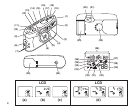13
Using the Red-Eye Reduction
Some people’s eyes (and some pets’) can reflect flash with a red glow. To minimize
red eyes in flash or fill-flash pictures, use the red-eye reduction.
1. Turn the on/off dial (22),
➍
counterclockwise to the ON position.
2. Press the self-timer/red-eye-reduction button (18) once to move to the red-eye-
reduction position. Make sure the red-eye-reduction indicator (27) appears on the
LCD panel (15).
3. Have your subject look directly at the red-eye-reduction lamp (4).
4. Press the shutter button (12) to take the picture.
5. To exit from the red-eye-reduction mode, press the self-timer/red-eye-reduction
button twice or turn the camera off.