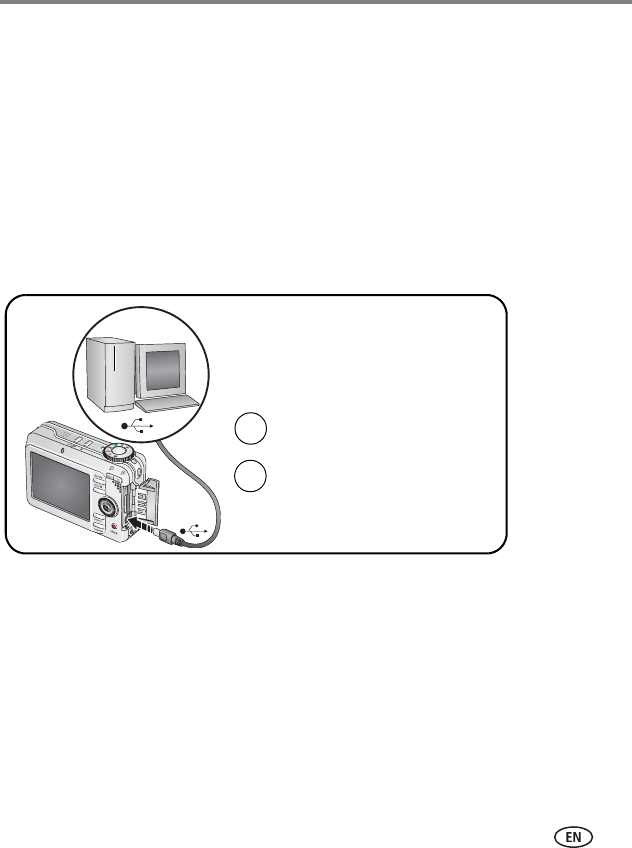
Transferring and printing pictures
www.kodak.com/go/support
15
Transferring pictures
If your package includes an EasyShare dock...
Use the camera dock or printer dock to transfer pictures to your computer. (For details,
see the dock user’s guide. To purchase accessories, see
www.kodak.com/go/c875accessories. For dock compatibility, see page 19.)
If your package does not include an EasyShare dock...
Use the USB cable (U-8) included with your camera. (The U-8 cable is not included
with an EasyShare dock.)
NOTE: Visit
www.kodak.com/go/howto
for an online tutorial on connecting.
Also available for transferring
You can also use Kodak card readers to transfer your pictures and videos. Purchase
these and other accessories at a dealer of Kodak products or
www.kodak.com/go/c875accessories.
Turn on camera.
2
1
Connect USB cable (U-8).


















