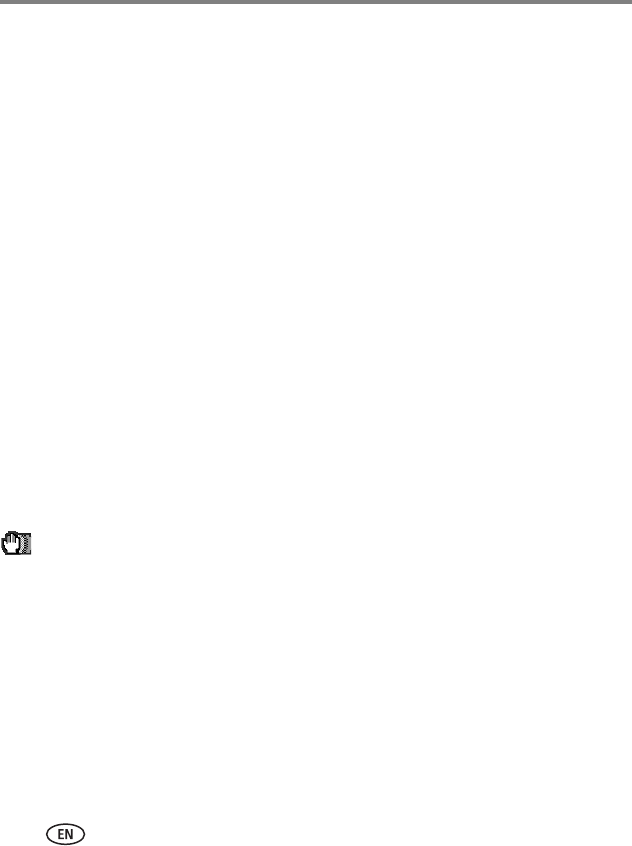
28 www.kodak.com/go/support
Doing more with your camera
Using PASM/C mode settings
Settings apply only in PASM/C
Settings you change in PASM modes apply only to pictures taken in those modes.
Settings you change in C mode apply only to pictures taken in that mode.
For example, if you change the Color Mode to Sepia while in P, A, S, or M mode, then
Smart Scene mode and the manually-selected Scene modes retain the default setting
of Color.
NOTE: The settings, including Flash, are maintained for PASM/C modes—even when you change modes or
turn off the camera.
The PASM/C modes control:
Aperture—also known as f-stop or f-number, controls the size of the lens opening,
which determines the depth of field. Smaller f-numbers, for example f/2.8, refer to a
bigger lens opening. Larger f-numbers, for example f/8, refer to a smaller lens
opening.
Larger f-numbers keep the main subject sharp; good for landscapes and well-lit
conditions. Smaller f-numbers are good for portraits and low-light conditions. The
highest and lowest aperture numbers may be affected by optical zoom.
Shutter Speed—controls how long the shutter stays open. A shaking hand icon
warns of slow shutter speeds. (Use a tripod for slow shutter speeds.)
Exposure Compensation—lets you manually adjust the exposure (± 2.0 in
1/3 steps); good for controlling backlit or non-standard scenes. If the picture is too
light, decrease the setting; if it’s too dark, increase the setting.
ISO Speed—controls sensitivity of the camera sensor (64, 100, 200, 400, 800).
Higher settings are more sensitive to light, but may produce unwanted "noise" in a
picture.


















