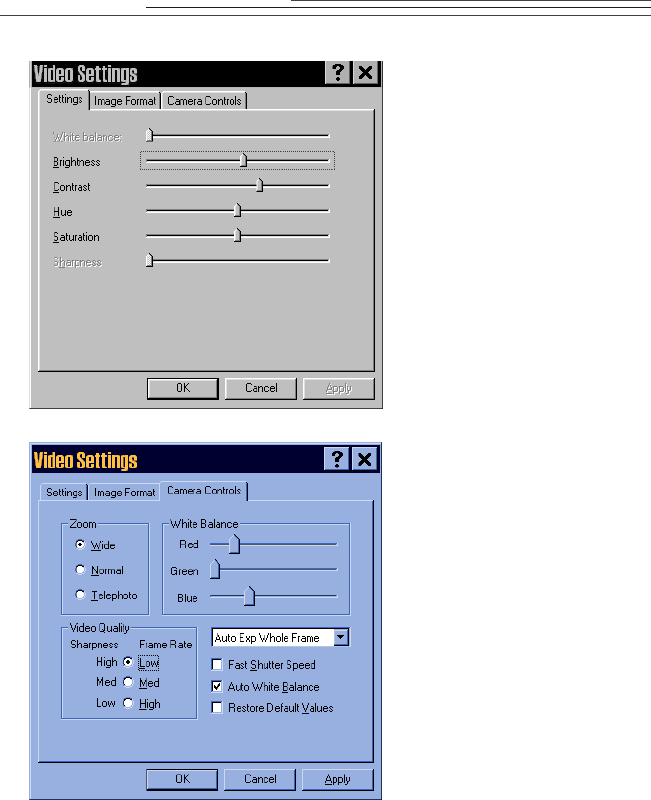
4-4
5 Click on the Settings tab to
adjust the Color Balance
attributes.
6 Click on the Camera
Controls tab to:
✔ Turn Auto White
Balance on or off
✔ Turn Auto Exposure on
or off
✔ Select the Shutter
Speed
7 Adjust the settings according to the recommendations in the following
sections.
8 Click on the OK button to save all your adjustments on the “Video Settings”
window.
9 Restart your software application to activate the camera adjustments you just
made.


















