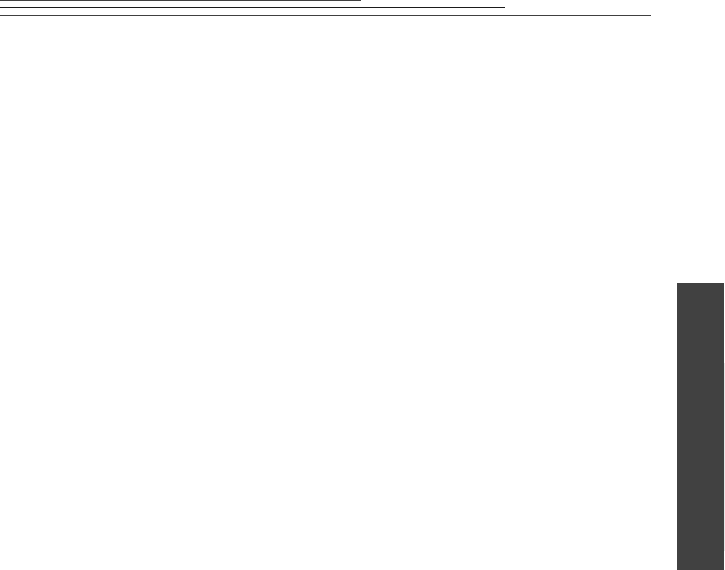
1-1
1
Getting Started
Getting Started
Congratulations on purchasing your new Kodak Digital Science™ DVC323
Digital Video camera (DVC323 camera). Using your new DVC323 camera and
the right software, you can easily:
✔ Capture still pictures or record video clips with sound using PictureWorks
Live software
✔ Send multimedia greeting cards to friends and family using Kodak Digital
Science Picture Easy or PictureWorks Live software
✔ Hold a videoconference using Microsoft NetMeeting by Microsoft
Corporation or CU-SeeMe by White Pine Software, Inc. You can
communicate with one or more people and send video, audio, text, or
graphics as you participate in a class, a business meeting, or a chat with
friends or family.
✔ Capture, catalog, and share still images over the Kodak Picture Network
using Kodak Digital Science Picture Easy software
✔ Add annotations and diagrams to an image using Imaging for Windows
by Eastman Software
✔ Capture time-based still pictures for Web pages or area security
✔ Distort images using Kai’s Power GOO SE by MetaTools
✔ Import still images into photo imaging software using the TWAIN
Acquire Module
✔ Edit videos using your favorite video editing software and the device
driver for Microsoft Video For Windows software


















